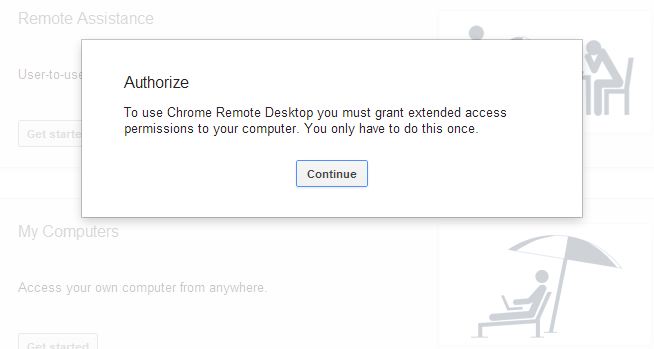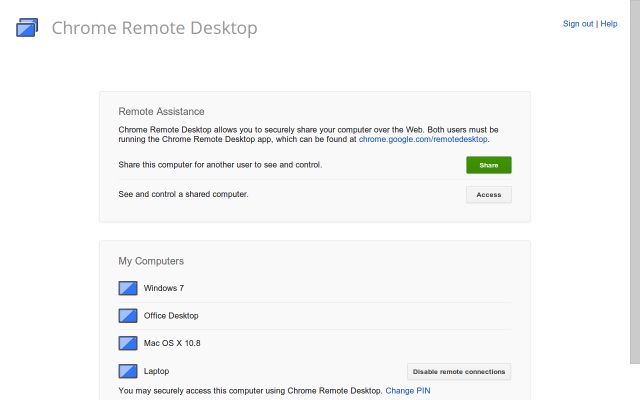Chrome Remote Desktop allows users to remotely access another computer through Chrome browser or a Chromebook. Computers can be made available on a short-term basis for scenarios such as ad-hoc remote support, or on a more long-term basis for remote access to your applications and files.
In addition to taking the service out of beta, Google has also added new features like allowing to share real-time audio feed using the tool, ability to copy and paste between your local machine and the remote computer you control.
ALSO Read: Share your desktop with the remote user using Google Chrome Extension!
While the service runs in Chrome, you actually have to download and install a helper app which, the install process of the Chrome app will automatically prompt you to download.
Google team promises for new enhanced features in near future! Lets wait to see more!