Many browser extensions these days are keen on putting advertisers out of business. Thanks to Ad-Block and the like who let me watch my YouTube videos peacefully. Text Mode is another such extension.
You might be a keen reader, who follows a lot of blogs and newsletters. You might be a singer, who wants to look at lyrics and not the videos and advertisements popping on the page. Or you might just be another normal user who wants to shoo away the advertisements. To everyone who fits these categories (or maybe more) Text Mode is for you!
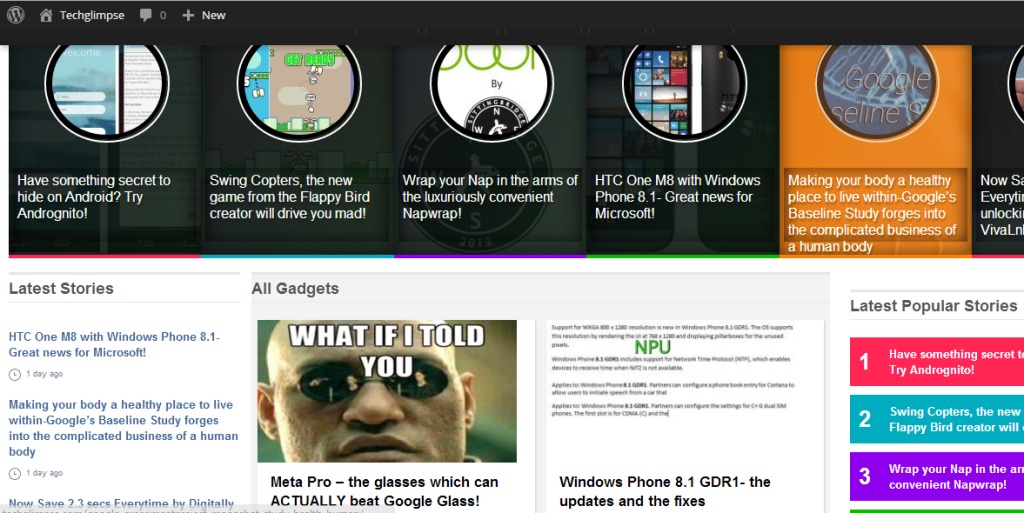
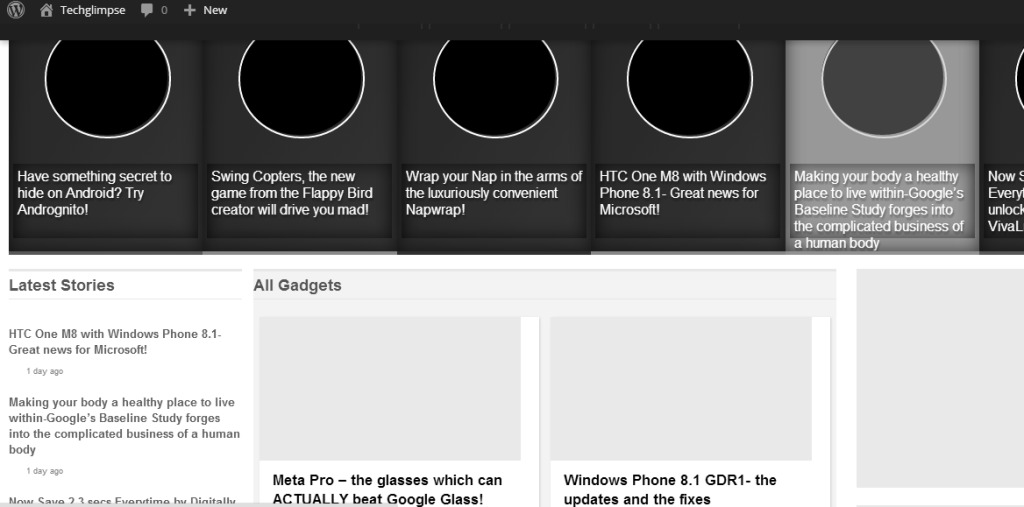
Text Mode simply removes the images, videos, animations, in short, any multimedia from the webpage and renders the webpage in a clean fashion. However, it preserves the layout of the page for convenience and reference, so the next time you get back to the original version of the webpage, it doesn’t look alien to you!
Another feature of Text Mode is that it de-saturates the colour of the webpage. It looks like you are reading from the terminal of a command line user interface design. But so what! It is just so relaxing. The gray-scale version of the webpage encourages you to read better. Remember the good old books in the book shelf that are also black and white with no multimedia?
Advantage of this extension extends to making the page load faster (obviously), now with all the extra junk gone. It’s easier for you to scan, select, copy, and pretty much any operation that you can perform on the textual content of webpages.
On the downside, there are chances that this extension can muddle with other apps. Also, some people may feel that the blankness in place of images are a little unappealing.
On the whole, a must try extension for people who prefer simplicity! Get it here:

