If you have a few important messages in Gmail, it’s better to have a backup of it. Just a couple of days back we learnt how to save your Gmail messages in Google Docs, now we will see how to backup Gmail messages using the Backup tool. The tool is compatible with Windows, Mac and Linux operating systems. The windows version comes with a simple graphical interface, just enter your email address and password, select the folder to store the backup and click the “Backup” button. The backed up messages will be stored in Microsoft EML format. The linux version only a command line utility. The backed up messages can be restored to different Gmail account, thus making it easy to transfer old messages to the new account. Well, Gmail backup tool is really an useful tool, if you are worried about your important messages in Gmail.
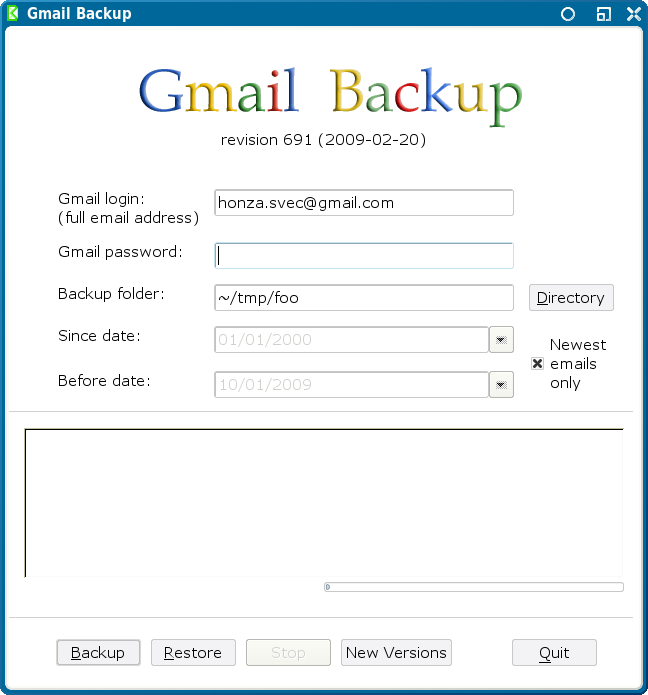
Download the Gmail Backup tool here.

