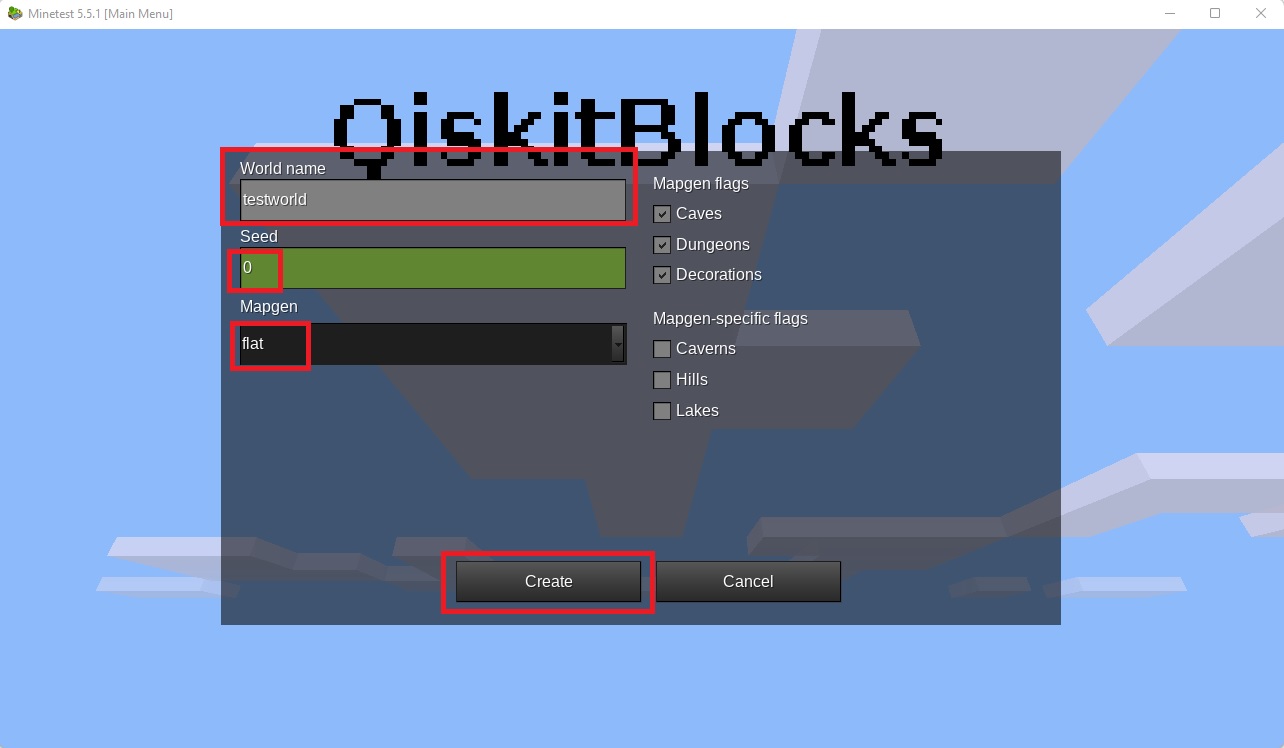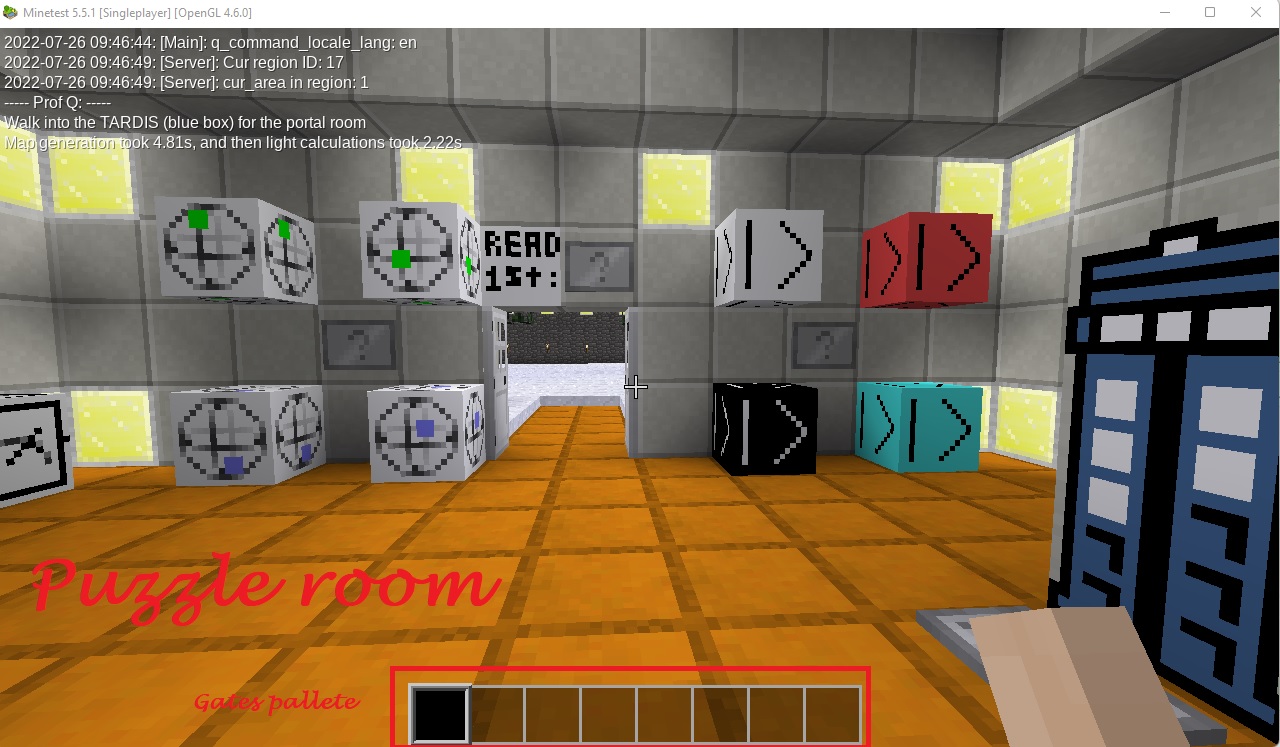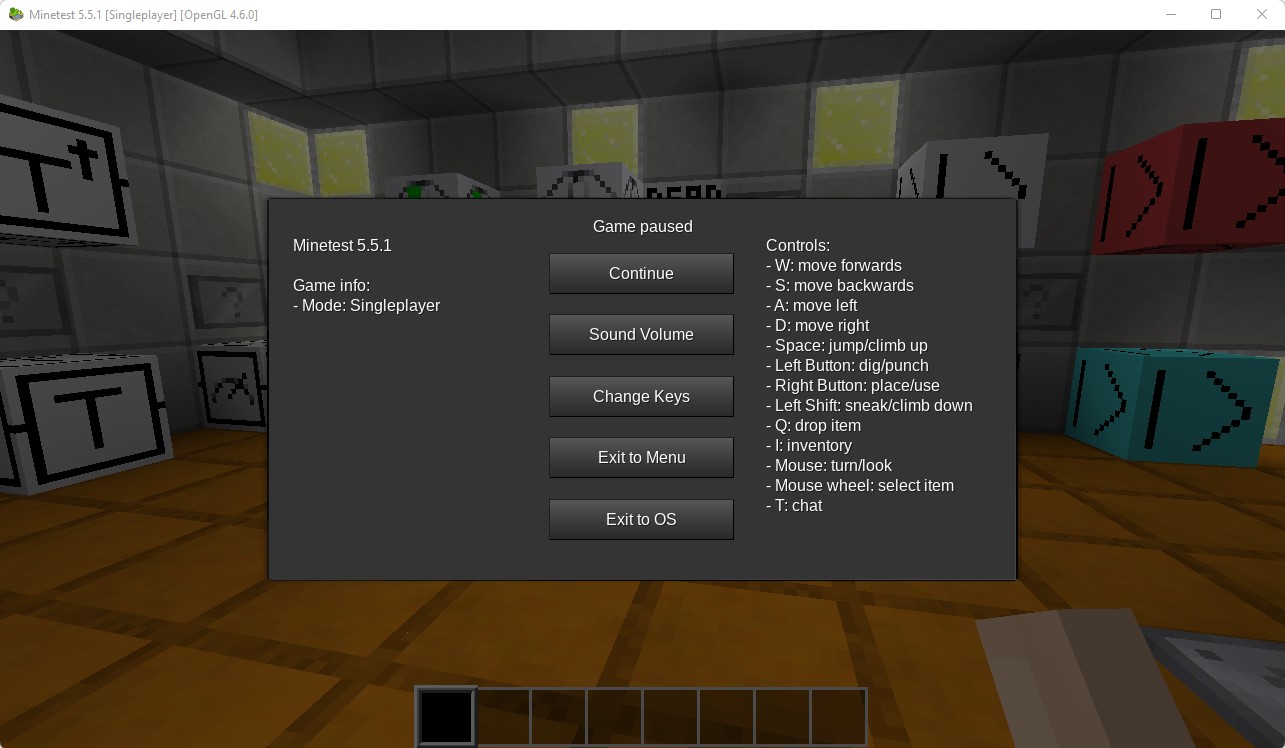Quantum Computing is a rapidly emerging technology that relies on the laws of quantum mechanics to solve problems that are not possible today in classical computers. It’s time to learn quantum computing and the best way to learn is through games. Well, I’m talking about the Qiskit Blocks, a game that teaches quantum computing and Qiskit in a Minetest block world.
IBM’s Qiskit is one of the popular Quantum computing frameworks that allow you to create quantum circuits and simulate them on various simulators and quantum hardware. Want to understand what is Qiskit and how to write your first quantum program? Well, head on to this article before we talk about Qiskit Blocks. Qiskit Blocks is a simple, yet addictive game that helps you to learn quantum computing through the Qiskit framework. Follow the below steps to install and play the game on Windows.
Step 1: Download Minetest and unzip the package.
Step 2: Launch minetest.exe located under ‘minetest-5.5.1-win64\minetest-5.5.1-win64\bin‘
Step 3: Click Content > Browser online content and search for ‘qiskit’.
Step 4: Click on ‘+‘ to install Qiskit Blocks. This step may take a few seconds.
Step 5: Once the package is installed, click on ‘Settings > All Settings‘ and search for ‘http‘ and click the ‘Search‘ button.
Step 6: Lookout for ‘HTTP mods‘ and double click on it or click ‘Edit‘ button.
Step 7: In the HTTP mods dialog, enter ‘q_command‘ in the text field at the bottom and click the ‘Save‘ button.
Step 8: Click the ‘Back to Settings page‘ button to go to the main screen.
Step 9: Click the ‘Start Game‘ tab and click 'Qiskit Blocks‘ installed at the bottom (represented as a Bloch Sphere). Make sure you click on the block sphere before moving on to the next step.
Step 10: Uncheck the ‘Enable Damage‘ checkbox.
Step 11: Click on the ‘New‘ button (located under the Select World section) to create your game world.
Step 12: Enter the values as shown in the below image.
Step 13: Once the world is created, select the same under the ‘Select World‘ list and click the ‘Play Game‘ button. Wait for the game to load and it may take a few seconds.
Play the game
Step 14: In the starting room, you will be presented with a ‘Gates garden’ as shown below. Here you will find all the gates and to learn more about each gate, right-click on the question mark located above each gate cube.
To navigate through the room, you will have to use W, A, S, and D keys. Hit ESC to read various keyboard controls.
Have fun exploring and solving quantum circuit puzzles.
Learn more about Qiskit Blocks here.
Here’s a video explaining how to play Qiskit Blocks.