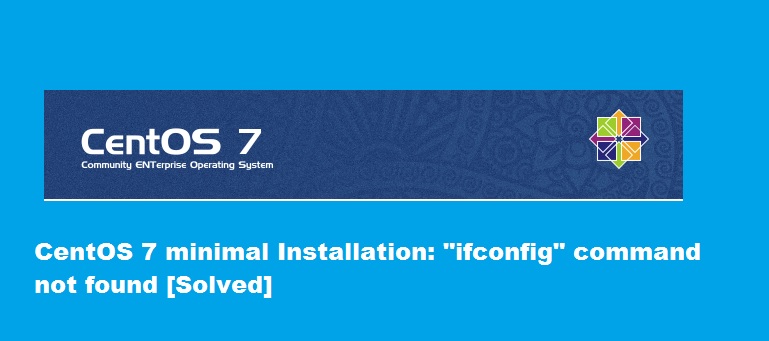Question : Recently installed minimal version of CentOS 7 as a guest VM on my xen hypervisor. After successful completion of the installation, executed ifconfig command to know the network devices and the addresses allocated. But to my surprise got the below error:
[root@localhost]# ifconfig -bash: ifconfig: command not found
Please help me.
Solution:
From our previous experience of CentOS/RedHat/Fedora We all knew that “ifconfig“command is used to display and configure network interfaces. But this is obsolete, and is not found in the minimal version of CentOS 7.
How to find IP address and network interface details on CentOS 7
Use the command “ip addr” or “ip link” which is very similar to ifconfig. Execute the below command to view the details of the network interface cards.
[root@localhost ~]# ip addr
Sample Output:
1: lo: <LOOPBACK,UP,LOWER_UP> mtu 65536 qdisc noqueue state UNKNOWN link/loopback 00:00:00:00:00:00 brd 00:00:00:00:00:00 inet 127.0.0.1/8 scope host lo valid_lft forever preferred_lft forever inet6 ::1/128 scope host valid_lft forever preferred_lft forever 2: eth0: <BROADCAST,MULTICAST,UP,LOWER_UP> mtu 1500 qdisc pfifo_fast state UP qlen 1000 link/ether 00:16:3e:69:7c:a9 brd ff:ff:ff:ff:ff:ff inet 192.168.8.222/24 brd 192.168.8.255 scope global eth0 valid_lft forever preferred_lft forever inet6 fe80::216:3eff:fe69:7ca9/64 scope link valid_lft forever preferred_lft forever
To view the statistics of your network devices, enter the below command:
[root@localhost ~]# ip link
Sample Output:
1: lo: <LOOPBACK,UP,LOWER_UP> mtu 65536 qdisc noqueue state UNKNOWN mode DEFAULT
link/loopback 00:00:00:00:00:00 brd 00:00:00:00:00:00
2: eth0: <BROADCAST,MULTICAST,UP,LOWER_UP> mtu 1500 qdisc pfifo_fast state UP mode DEFAULT qlen 1000
link/ether 00:16:3e:69:7c:a9 brd ff:ff:ff:ff:ff:ffHow to Install package to use ifconfig command in minimal CentOS7 version
With the help of yum’s switches like provides you can find which package contains ifconfig command as shown below:
[root@localhost ~]# yum provides */ifconfig
Sample Output:
Loaded plugins: fastestmirror Loading mirror speeds from cached hostfile * base: mirror.nbrc.ac.in * extras: mirror.nbrc.ac.in * updates: mirror.nbrc.ac.in net-tools-2.0-0.17.20131004git.el7.x86_64 : Basic networking tools Repo : base Matched from: Filename : /sbin/ifconfig
As you see from the above output, the net-tools package provides the ifconfig command. So, install net-tools package to use the ifconfig command using yum.
[root@localhost ~]# yum install net-tools
Now, you’ll be able to use the command ifconfig as usual like in older CentOS versions.
[root@localhost ~]# ifconfig -a
Sample Output:
eth0: flags=4163<UP,BROADCAST,RUNNING,MULTICAST> mtu 1500
inet 192.168.8.222 netmask 255.255.255.0 broadcast 192.168.8.255
inet6 fe80::216:3eff:fe69:7ca9 prefixlen 64 scopeid 0x20 ether 00:16:3e:69:7c:a9 txqueuelen 1000 (Ethernet)
RX packets 18877 bytes 17894467 (17.0 MiB)
RX errors 0 dropped 11 overruns 0 frame 0
TX packets 8146 bytes 617357 (602.8 KiB)
TX errors 0 dropped 0 overruns 0 carrier 0 collisions 0
lo: flags=73<UP,LOOPBACK,RUNNING> mtu 65536
inet 127.0.0.1 netmask 255.0.0.0
inet6 ::1 prefixlen 128 scopeid 0x10
loop txqueuelen 0 (Local Loopback)
RX packets 0 bytes 0 (0.0 B)
RX errors 0 dropped 0 overruns 0 frame 0
TX packets 0 bytes 0 (0.0 B)
TX errors 0 dropped 0 overruns 0 carrier 0 collisions 0Happy Networking!