For trying out wordpress 3.8 installation, i had to upgrade my php installation from 5.1.6 to 5.2.4 or later version. Unfortunately, through yum, i couldn’t upgrade php! So the other option left was to install from source. Downloaded the latest stable version of php ie, 5.5.7 and started to compile. To my unluck, i ran into following errors:
configure: error: xml2-config not found. Please check your libxml2 installation.
The quick solution to the above problem is you need to install libxml2-devel package. Easy way of installing it is using yum by issuing the following command on your CentOS/Fedora/RHEL Linux distributions.
[root@catest php-5.5.7]# yum install libxml2-devel
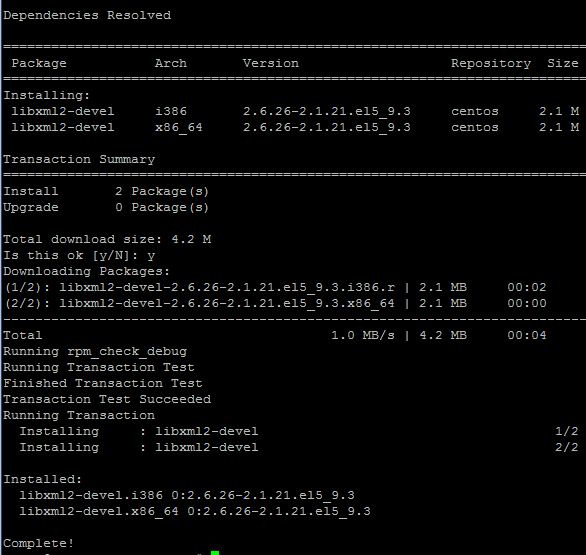
On Debian/Ubuntu you can install using apt-get as shown in the below command:
# apt-get install libxml2-dev


usefull
Ran into similar issue when trying to install PHP SOAP extension.
Your post saved me, thank you!