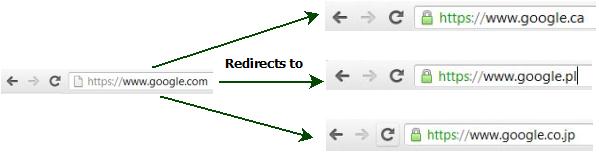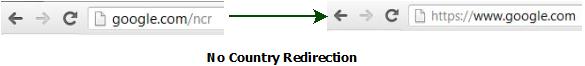What happens when you type Google.com? For instance, if you are browsing from India, then you will be redirected to google.co.in. This is because, Google wants its search results to be more specific and closer to the location from where you access it. But sometimes you might want to perform a search in google.com instead of country specific domain. If you ever wanted to stop Google from redirecting you to country specific domain, then here is a quick tip.
All you need to do is, instead of typing just ‘http://google.com’, you should type ‘http://google.com/ncr’. Where ‘ncr’ stands for ‘No Country Redirection’.
Thereafter your browser cookie will be set to no redirection until you delete it.
Checkout more tricks on Google tools…