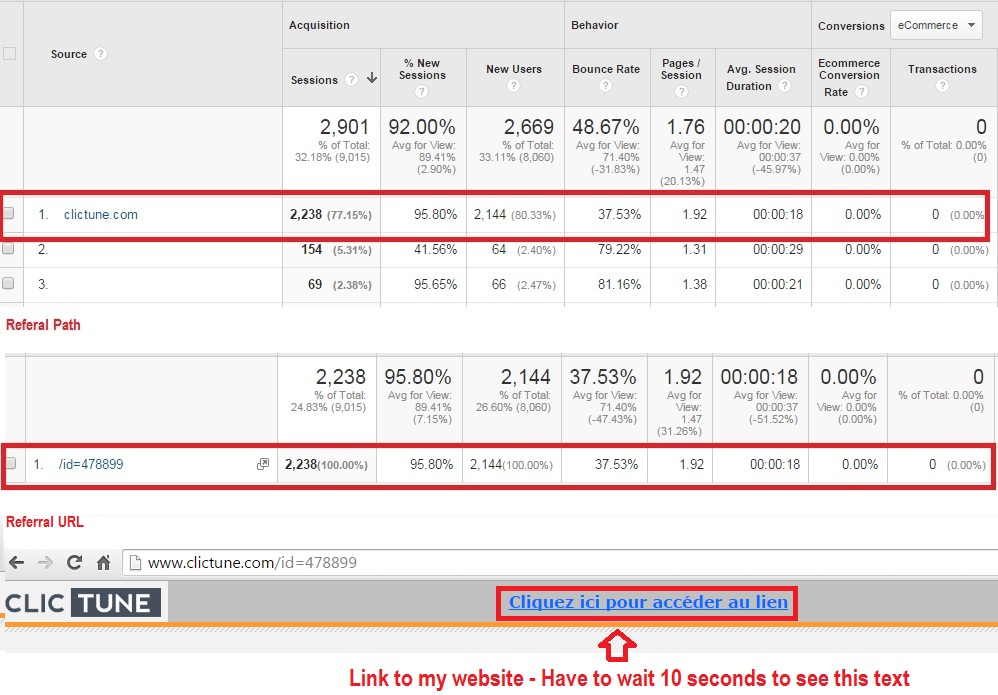My website generally gets consistent web traffic – means, I don’t see big jump or downfall all of a sudden. But for the past few days, the website saw huge increase in traffic – according to Google Analytics, the website has received almost 1000-2300 unique visits every day from clictune. Strangely, the visitors were from different geographical locations, has visited different pages and they have stayed for a longer duration, thus resulting in lesser bounce rate. I checked the referral URL and it was like this ‘http://clictune.com/id=<somenumber>‘ – when I visited that page, I saw a timer running and at the end of the 10th second, a link gets generated and when clicked, it redirects to my website. That was strange, because I never signed-up to create any referral link. All I understood was, this is something unusual and the traffic that the website received was from a Spam Referrer.
Also Read : Stop bad bots from crawling your website using .htaccess
Before we speak about Why Spam Referrer is a problem, check out the screenshot from Google analytics.
What is Spam Referrer?
Spam Referrer is a bot that sends out a traffic to the targeted website that impersonate a referral link. So what do they gain? the moment you see their domain in Analytics, you visit their site and that’s the aim of Spam referrers. I would’ve visited the referrer site at least 50 times in last 10 days – just in curiosity to understand how did my website link go there.
Moreover, Spam referrer sends out huge amount of traffic to your site and that can end up in Denial of Service attack and importantly someone sitting out there to eat up all of your server resources.
Also Read: Block out spam referral traffic from qualitymarketzone dot com
So how to block or stop Spam Referral traffic?
You might know that the Apache Web Server allows you to deny access to certain visitors. Using this feature, you can also block visitors from a specific Referrer.
All you need is to have ‘mod_rewrite‘ module enabled on your web server. Now, go ahead and copy the below code and paste it in .htaccess file.
RewriteEngine on
#Options +FollowSymlinks
RewriteCond %{HTTP_REFERER} clictune\.com [NC]
RewriteRule .* - [F]Note: The script should work to block traffic from any spam referrer. In that case, remember to change ‘clictune’ or you can block multiple spam referrers as below:
RewriteEngine on
# Options +FollowSymlinks
RewriteCond %{HTTP_REFERER} domain-one\.com [NC,OR]
RewriteCond %{HTTP_REFERER} domain-two\.com
RewriteRule .* - [F]In the above code, ‘Options +FollowSymlinks‘ is commented. You may need to uncomment it, if the server throws ‘500 Internal Server‘ error.
Once done, visitors from the blocked website will see “403 Forbidden Error“. That’s it.
You might also want to checkout various Spam referrers from this link (Ultimate Spam Referral Sites).