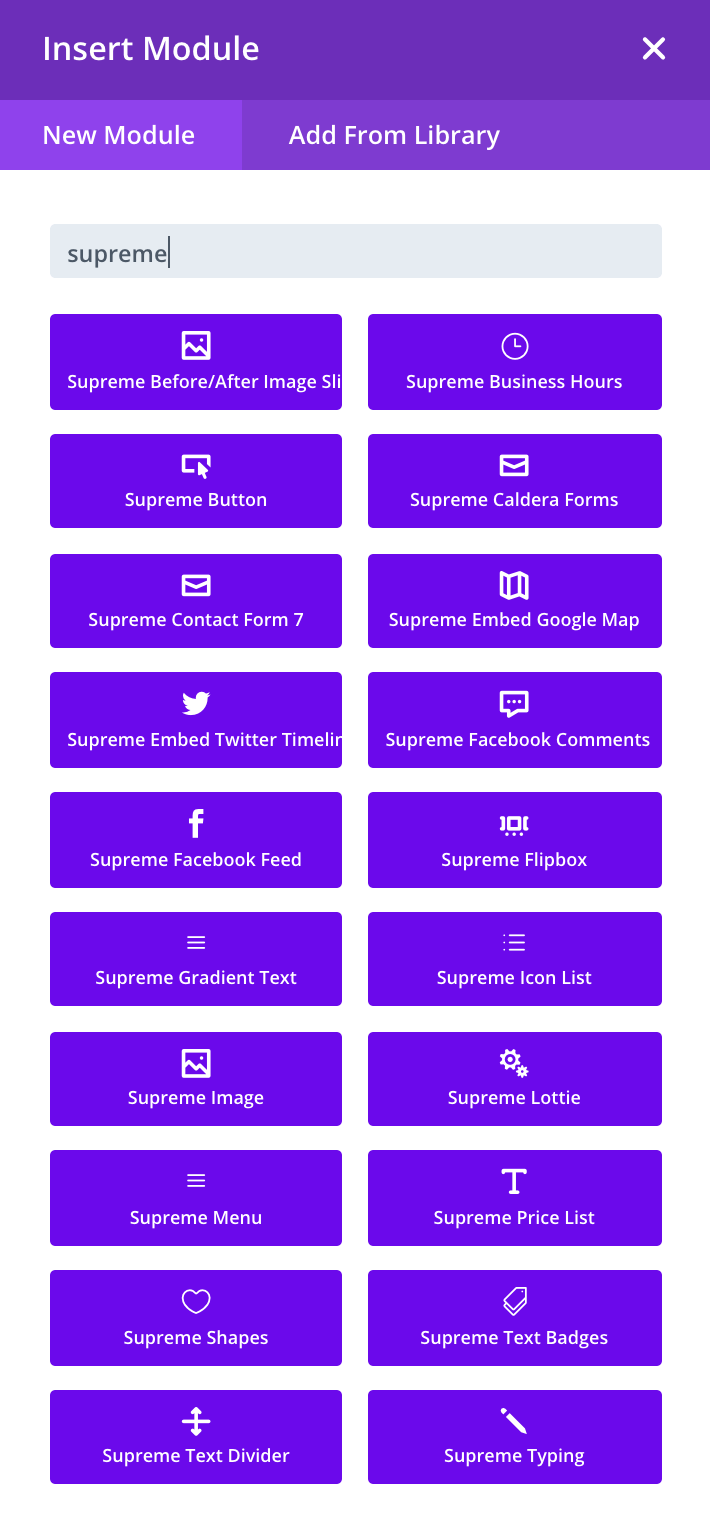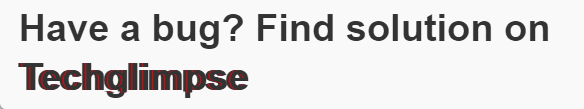I have been using Divi for many years now and it’s a great tool for developing amazing websites quickly that would otherwise take months. If I ever wanted to create some beautiful text effects, I relied on adding some custom CSS code to Divi. While that works fine, I always felt that Divi had a built-in module that I could simply drag and drop. Well, Divi may not have a built-in module, but here’s a plugin called Divi Supreme that lets you add some impressive effects to take your website design to the next level.
Divi Supreme is a premium plugin that works with the Divi framework, which gives a plethora of interesting elements to work with – Flipbox, buttons, social media extensions, contact forms, text effects, Google map extensions, etc. Well, as this article is focussed on text effects, here’s a long list to choose from Divi Supreme – Gradient Text, Text Dividers, Typing effects, Glitch Text, Text reveal on image hovers, Text shuffling, etc.
The plugin also has a free version that offers plenty of free modules to start with. All you need is to download the plugin from the WordPress repository and give it a try.
Text effects in Divi
Typing effect in Divi
Here’s an example of a Typing effect that I created for my company website.
Glitch Text in Divi
Mask Text in Divi
Love it? Let us know in the comments.