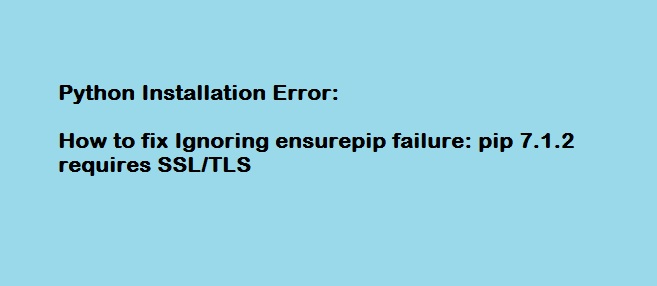I was trying to compile Python from source – the steps involved are configure, make, make install and luckily everything went on well. But at the end of make install, I get this error message “Ignoring ensurepip failure: pip 7.1.2 requires SSL/TLS“. I do have OpenSSL installed as shown below.
# rpm -qa|grep openssl openssl-1.0.1e-30.el6_6.5.x86_64
Here’s the steps that I followed and the error message at the end.
#./configure
#make
#make install ::::::::::::::::::::::: rm -f /usr/local/share/man/man1/python3.1 (cd /usr/local/share/man/man1; ln -s python3.5.1 python3.1) if test "xupgrade" != "xno" ; then \ case upgrade in \ upgrade) ensurepip="--upgrade" ;; \ install|*) ensurepip="" ;; \ esac; \ ./python -E -m ensurepip \ $ensurepip --root=/ ; \ fi Ignoring ensurepip failure: pip 7.1.2 requires SSL/TLS
Solution:
As the error says Python Pip needs SSL package to be installed. You have to install ‘openssl-devel‘ package.
#yum install openssl-devel
That’s it!
Other Python Errors and Solutions