I was recently working with quota tool on Ubuntu and was trying to configure quota for / partition. After the configuration, when I try to turn on quota using the command quotaon, I got the following error:
# quotaon / quotaon: cannot find //aquota.group on /dev/vda1 [/] quotaon: using //aquota.user on /dev/vda1 [/]: No such process quotaon: Quota format not supported in kernel.
How to fix error : Quota format not supported
After googling, found out that, it is a Bug in the kernel. The quota filesystem modules are currently not included in the virtual kernel package. However, it is important if a virtual system is used to offer user facing services that require to enforce disk space limitations.
Fix: Add the quota modules to the virtual package. On Oneiric and Precise install linux-image-extra-virtual package. On old versions the modules should be already patched into kernel (So, just update your system).
#apt-get install linux-image-extra-virtual
After that, add the quota modules to start with boot:
#echo quota_v1 >> /etc/modules
#echo quota_v2 >> /etc/modules
Then reboot the system.
Now check if it’s working:
cat /proc/modules | grep -i quota root@osticket-mail-client:~# quotaon -pa group quota on / (/dev/vda1) is on user quota on / (/dev/vda1) is on root@osticket-mail-client:~#
Now you can turn-on/turn-off quota using the below command:
#quotaon /
#quotaoff /

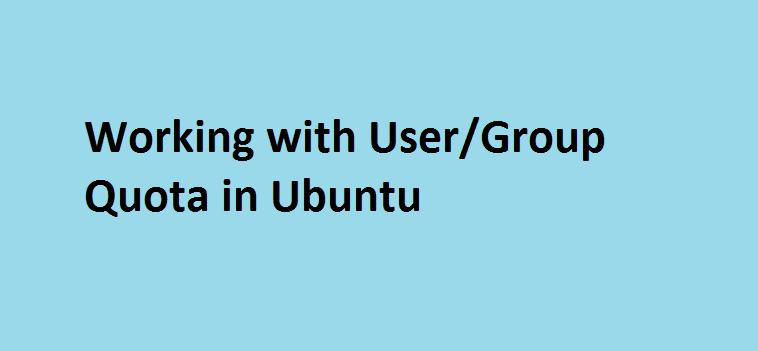

Not working for my Ubuntu 22.04.1 LTS (GNU/Linux 5.15.0-53-generic aarch64) server