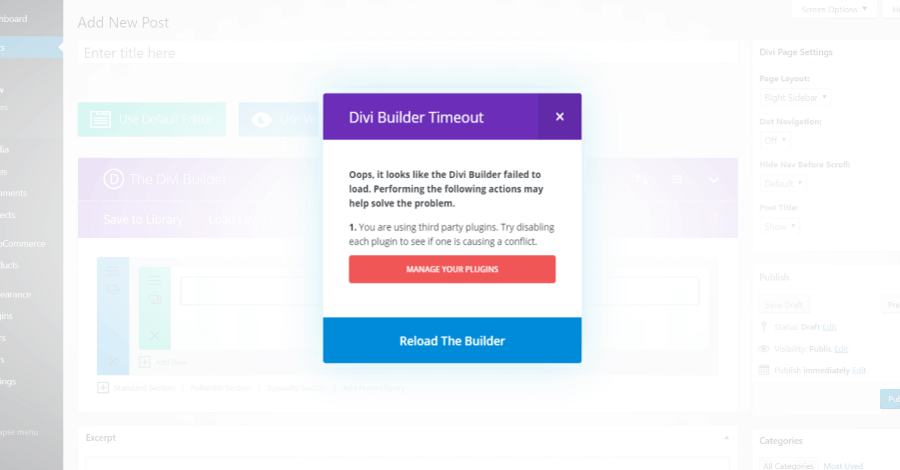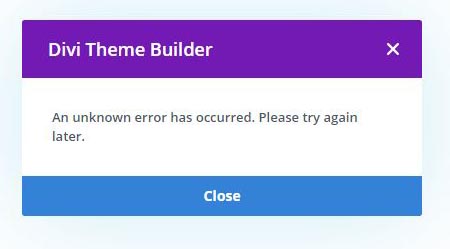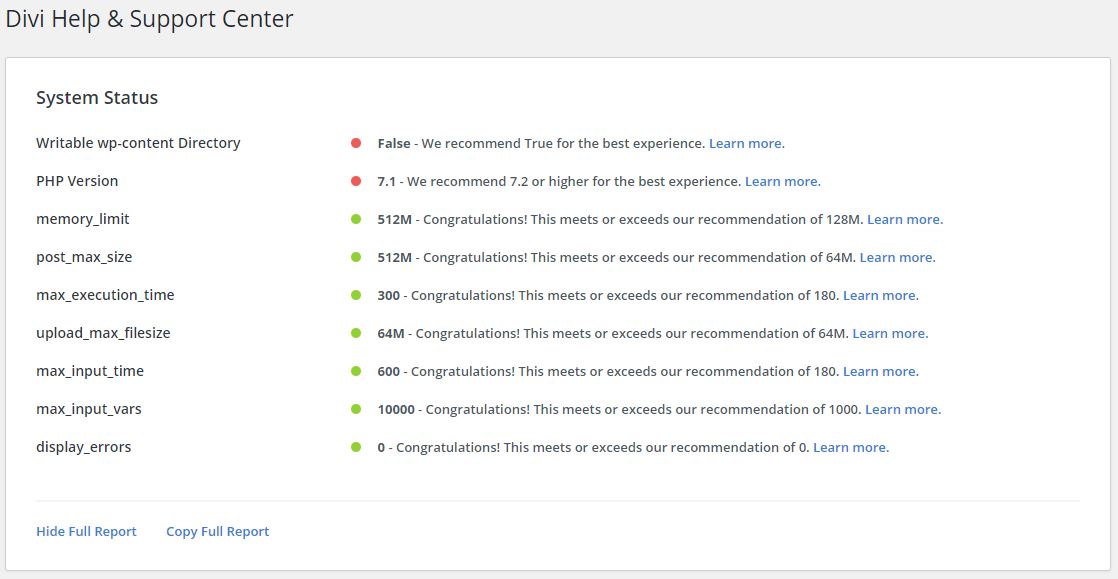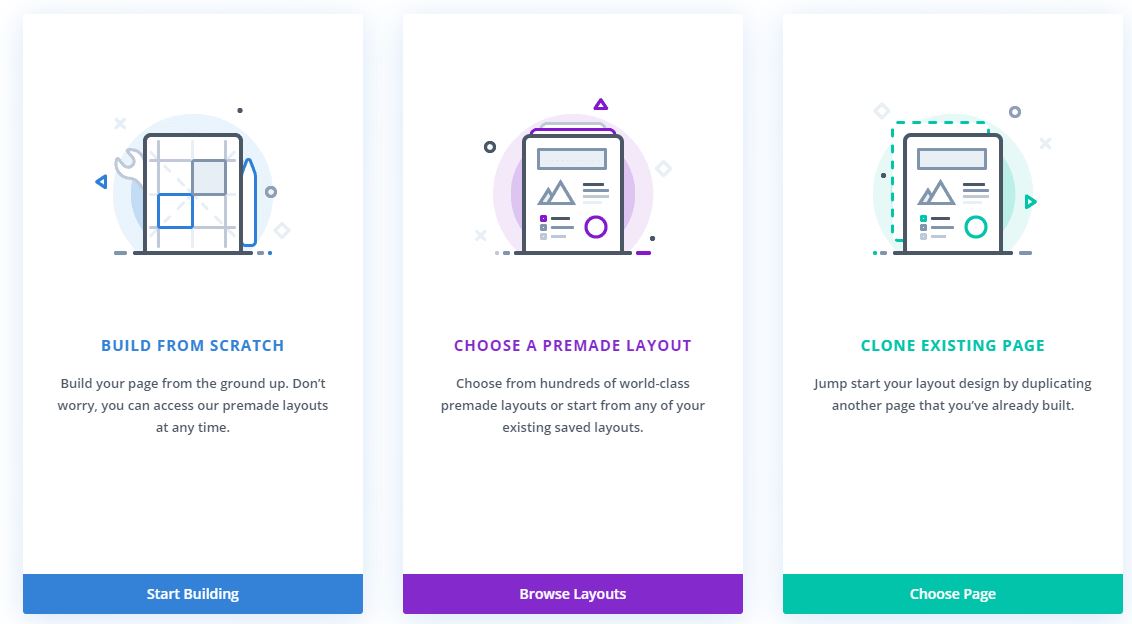If you are a regular reader of Techglimpse, then you might have read my previous articles on Divi and understood that I’m a big fan of Divi Builder. Here’s another tutorial on Divi that explains how to fix “Divi builder timeout error or Unknown error has occurred. Please try again later.” I got this error while setting up Divi on the client website.
Here’s the snapshot of Divi Builder Timeout error
The other form of error is “An unknown error has occurred. Please try again later”.
What is Divi Timeout error?
Sometimes Divi timeout error occurs while loading the builder or opening a module. The error dialog does hint that the issue might be due to a third-party plugin that’s causing the conflict. The solution is to try disabling one plugin at a time and see if the builder loads properly. However, the third-party was not the issue in my case.
I have used previous versions of Divi on the same server (PHP version 7.1 and WordPress 5.0) and it has worked perfectly. But this time, I’m setting it up for a new client – on PHP 7.1, WordPress 5.3.2, Divi Version 4.0.11 and that could be where the issue is (maybe).
I tried Googling but couldn’t find any solution 🙁 One of the Elegant Themes Troubleshoot guide suggested to check the PHP Limits, PHP version, Cache, Plugin and child theme conflicts, but I already had those settings checked.
But I forgot to check the Divi Support center page in the WordPress Dashboard and when I did, I saw two red dots that suggested to upgrade the PHP version and provide permission for the webserver user to write into the wp-content directory.
Ok. I’m not going to upgrade the PHP version now, as it might break some of the applications that are hosted on the server. But yes, I’m going to check the write permission for the wp-content directory.
To confirm, I enabled WordPress Debug.
Edit wp-config.php file.
define( 'WP_DEBUG', false);
to
define( 'WP_DEBUG', true);
Now I see the detailed error in the web server log file.
2020/01/08 10:48:49 [error] 18271#18271: *2598 FastCGI sent in stderr: "PHP message: .../cache/Directory.php:65 ET_Core_Cache_Directory::_initialize(): Unable to write to filesystem. Please ensure that PHP has write access to one of the following directories: - WP_CONTENT_DIR - wp_upload_dir() - ET_CORE_CACHE_DIR" while reading response header from upstream, client:
Got it! The Divi timeout error was due to the webserver not having enough permissions to write into the wp-content directory. So let’s change the permission as below.
#chown <username>:nginx wp-content/ #chmod 775 wp-content
Voila. Now it started working like a charm!
Why Divi builder needs write permission for the wp-content directory?
I was wondering why Divi requires write permission to the wp-content directory (as I know WordPress requires write permission for the uploads directory), so I just navigated to the wp-content directory and saw a directory named et-cache created. For performance enhancement, Divi introduces static CSS file generation which is cached in the et-cache folder.