Have you secured the private information stored in your smartphone?. The answer from most of us would be like this – Is it possible to secure? or Should i really secure it?. For you guys here is the shocking news!. Your phone is going to be stolen. Don’t you want to ensure your private information is safe?. If yes, go ahead and read this article, as I am going to give you few tips on how to encrypt text messages, photos and other private information stored in your smartphone.
How to encrypt Android Phones?
To be sad, most of the android phones do not have a data encryption built into the hardware. But happily, there are few third party applications that can encrypt your data.
Whisper Core – Encryption app :
WhisperCore, a smartphone encryption application from the company called Whisper Systems. This application helps you to encrypt your phone’s flash memory. Additionally the encrypted data can also be backed-up for later restoration. The reviews about the app says, it is still in beta version. But works with Nexus S and Nexus One phones. Though the application can secure text messages, photos and other private information, but it cannot secure the whole hardware.

Droid Crypt – Commercial encryption app:
Droid Crypt is an commercial application. Buy a security at a price of $2.89. This application can encrypt documents such as pdfs, text messages, images and music files using a 128 bit AES encryption. The encrypted data can also be viewed using their usual applications. Means via password typing.
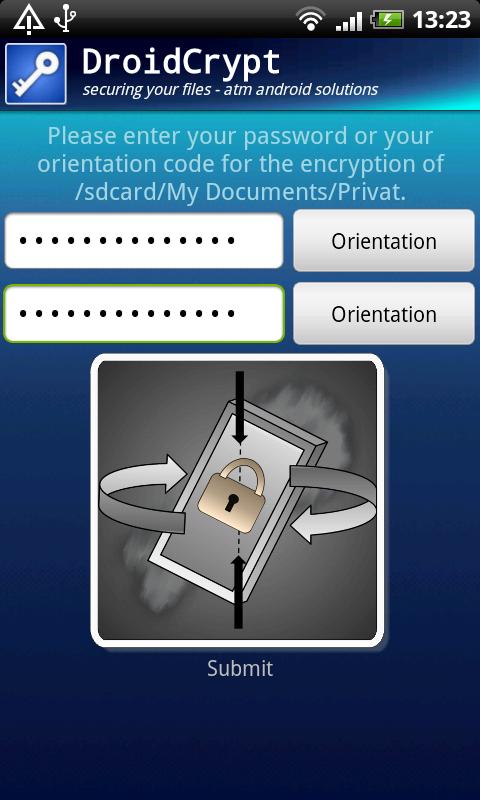
AnDisk Encryption:
AnDisk Encryption application is similar to the Droid Crypt app. It cost around $3.5. This application also uses the Advanced Encryption Standard to secure your data.
So let me end the article with question again, Have you secured your data in your android phone?.
For iPhone users – Check out on how to encrypt your iPhone?
Note: If you come across any other good application that can help to protect your phone, please share it in the comment section.

