What is that one thing which we all must change at regular intervals but unfortunately fail to do so? What is that one thing we fuss a lot about but eventually become unmindful about ? What is that one thing which is very sensitive but is handled carelessly by most of us? That one thing which should be unique and strong!
Your mind might have already come up with an answer. PASSWORD is undoubtedly an integral part of an account. It acts as a security guard for your virtual building and therefore, needs an off every now and then. But then, how do passwords go on leave? By way of the user changing them. But, we all are guilty of not doing so quite that often. Why? “I have way too many accounts and too many passwords accompanying these accounts. The problem is I do not have too much of time to tend to each of these account’s passwords”, would say a frustrated you.
Well, if that’s the case then Dashlane is the thing for you. One platform to change every account’s password in just one click. But, I am not very innovative when it comes to passwords. I cannot afford to remember them all. These passwords are auto-generated and random, meaning, you don’t have to rack your brains. Dashlane would do the job of generating a password. For the latter, you need to exercise your memory or jot them all down somewhere.
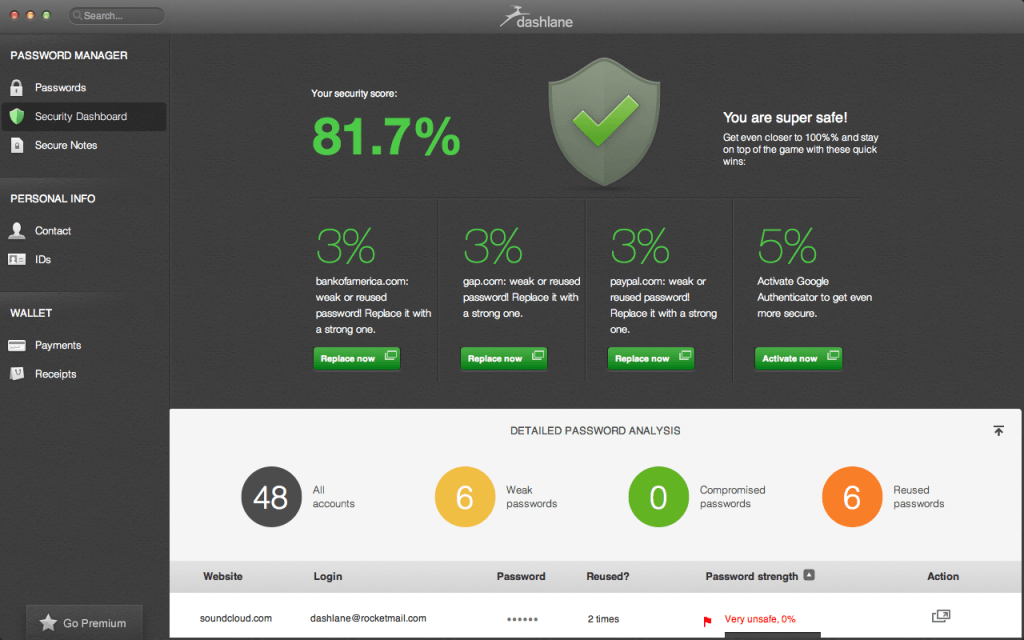
I can change passwords of how many accounts at a go? 1,2,3,4…15? Dashlane new feature caters this password changing service for over 75 sites. Eventually, more sites would be added on to this list.
But, I own profiles on sites which demands a two-step authentication.
Well, worry not, Dashlane has taken care of that, as well. In such cases, it includes a pop up asking you your secret question or a secret code, whichever you have preferred beforehand.
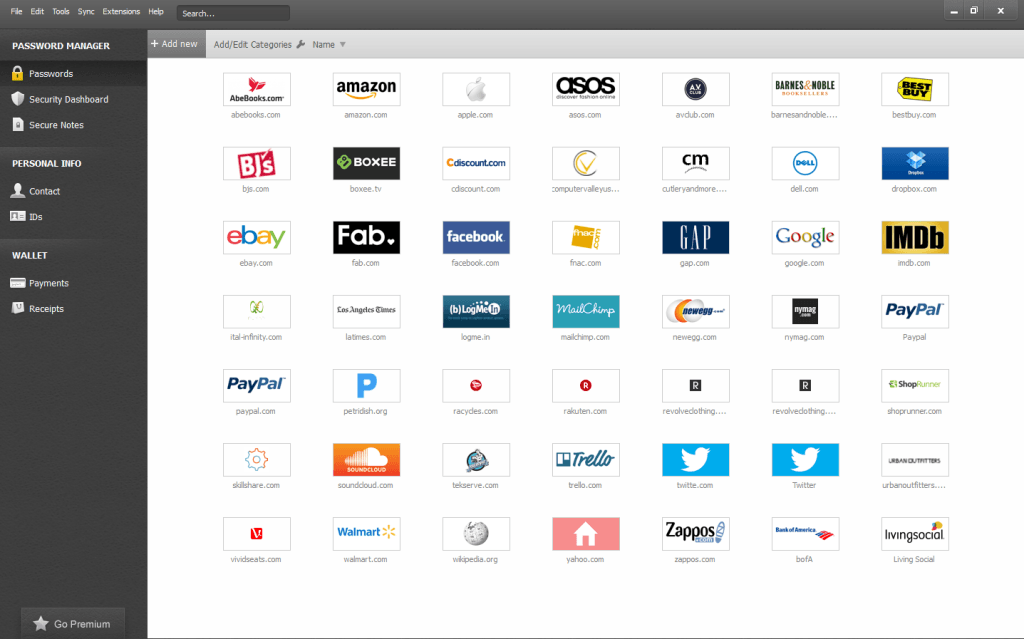
What Dashlane holds for me in the future?
It has ambitious plans of letting you make a list of passwords which would change all by themselves at regular intervals.
All this for free and possible through which devices?
Dashlane’s password changing service is only available on it’s desktop version as of now. And it is not free (sob, sob). One needs to pay a subscription fees to avail this service. And before you ask me, “Is it cheaper than the other password changing services?”, let me give you a, “No!”. But, the quality of service it caters is worth the subscription price. So go ahead and shed some green with a grin on your face.
Why should I give Dashlane a shot?
You do not have the time to change passwords at a regular interval which otherwise should religiously be done due to security reasons (pauses for some breath) and it saves you the pain of coming up with a new password every time you are at it (pauses and thinks) and it also gives you strong passwords, meaning, you can save yourself from facing the ‘weak password’ message.

