There are lots of websites that provide free fonts, but not all of them will be unique, mostly there are just the collections of standard fonts that came with your computer. Google web font’s hosts thousands of fonts that probably you might not have and fortunately there are downloadable at no price. So, here are the steps that lets you to download them for free.
Steps to download Google fonts for free
1. Go to http://www.google.com/webfonts
2. Choose the filters available on the left side of the page. This allows you to filter the fonts based on Serif, San-Serif and Handwriting. You can also filter the fonts based on its thickness, width and slant.
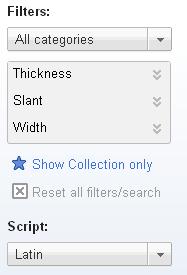
3. Browse the list of fonts available based on your filter settings.
4. Click the blue “Add to collection” button to add the fonts to your collection. You can find a horizontal blue bar at the bottom of the page which lists the fonts stored in your collection.
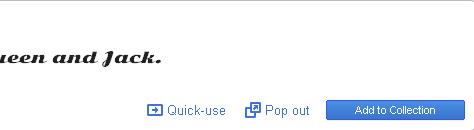
5. Click the “Download your Collection link” in the top-right hand corner of the page. In the pop-up that follows, click on “Download the font families in your Collection as a ZIP file”.
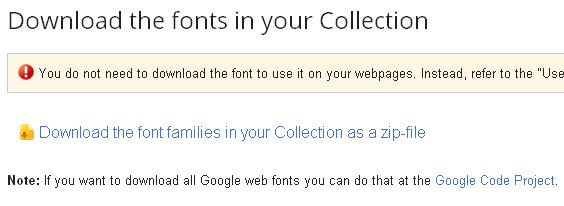
6. Unzip the folder and right click on the font file to install on to your computer.

