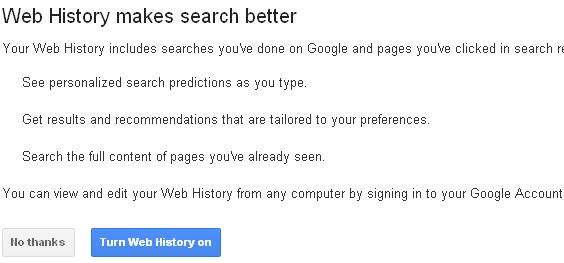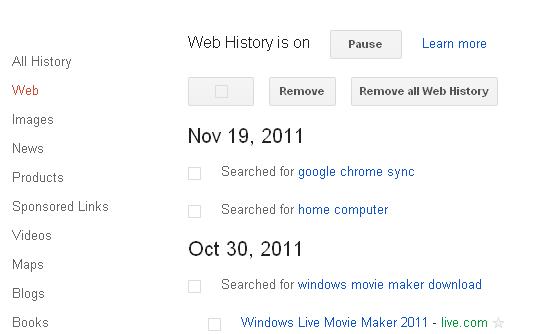Want to know What you had searched in the past?. Enable Google web history and keep track of all your search queries, pages visited – including the content of the pages. Your search history is stored securely on Google servers. The stored data is linked to your Google Account, so you have full control of it.
With Google Web History, you can:
- Access the pages that you visited in the past, including Google searches.
- View trends on your web activity, such as your most visited sites and top searches.
- Get more personalized search results based on what you’ve searched for and which sites you’ve visited.
- View personalized predictions in auto complete, again based on what you have searched for and which sites you have visited.
- Filter search results by pages you’ve visited before using the Search options panel.
Google Web History also provides the exact time and date of your page visit. Use the calender archive on the right side of the history panel, to access the past data.
Now you don’t have to hunt for things you’ve seen and liked in the past!