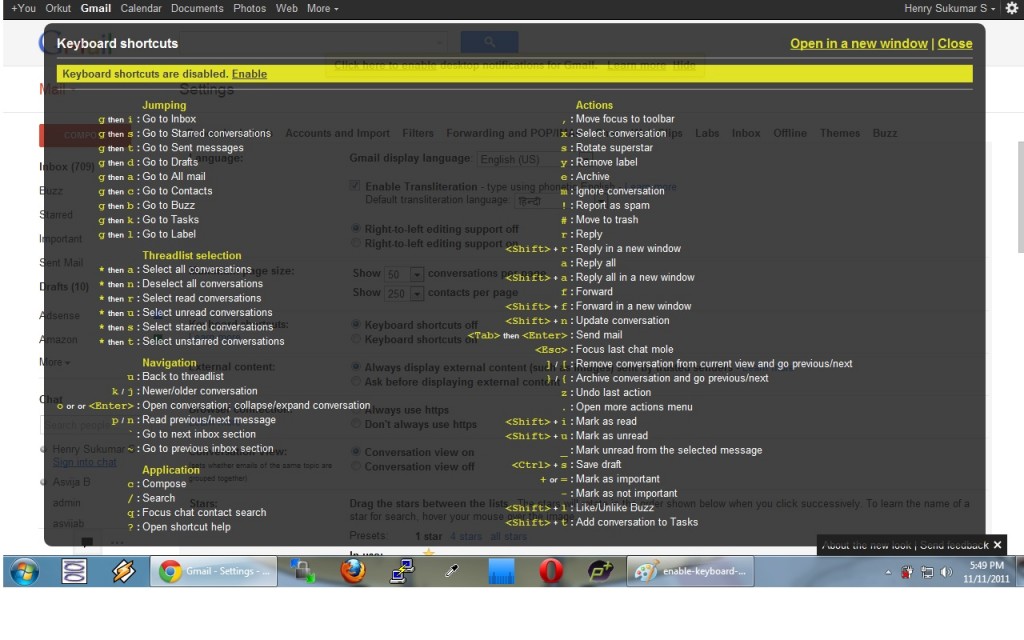GMail shortcuts makes your access much faster. You can navigate through the messages, sent box, search, compose, archive, select, deselect, add conversation and more.
How to enable keyboard shortcut in GMail?
The easier way to enable the keyboard shortcut is to type “?” (without quotes). This command will display all the keyboard shortcuts. This feature is disabled by default. Click “Enable” link on the top of the shortcuts window.
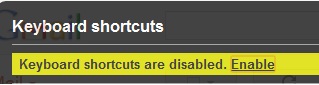
The other way to enable the keyboard shortcut is, click Options > Mail settings > General > Keyboard shortcuts.
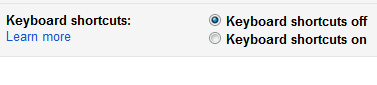
What are the shortcuts available?