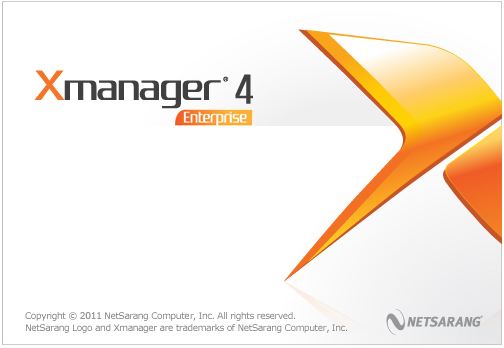If you ever want to export a display from Linux machine to Windows, then the obvious tool to rely upon is Xmanager. I have been using it for quite sometime, but recently when I opened the Xmanager, it prompted me the below error.
Failed to get the installation date from the system registry! Please install Xmanager again.
I promptly tried, what it suggests. Re-installed many times. But every time when I launch Xmanager-passive, the same error was thrown. The reason is Xmanager is not able to get the installation date from the system registry as it suggests.
I quickly googled around and found the below solution:
- Open Xbrowser
- From the Help menu, click About Xbrowser.
- Click Enter Product Key.
- Enter your product key. If you don’t have the product key and trying for the trial version, enter the below product key and info:
Name: 3ddown.com
Organization: none
Serial :080807-116451-999766 - Click Ok.
Now you close the Xbrowser and open Xmanager-Passive and voila, it works 🙂
Xmanager is great software, it’s always advised to purchase one and when you are stuck up with an error, you’ll get an expert support.