I want my website to rank better in Google search! Well, this could be the dream of every web developer. Recently, I came across an extension called “SEO Site Tools” for Chrome browser, and thought of sharing it with you all. Let me show you how you can make use of this free extension to improve your website search engine ranking. First of all, you need to have a Chrome browser. If you don’t have one, download it here. Once done, just head on to the link provided at the bottom of this post and install SEO Site tools extension.
Once the extension is installed, you will find a magnifier icon at top right corner of your browser. Thereafter, the extension will collect loads of information about every website you visit and suggests optimization ideas.
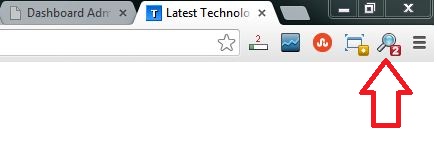
Lets try it now!
Google PageRank
Soon the website is loaded, the extension shows the current Google PageRank next to the magnifier icon. The extension displays the page rank of current webpage.
PageRank is the metric used by Google to measure the importance/weight of a web page.
External Page Data
Click on the magnifier icon to view more options provided by the extension. The first tab is the “External Page Data”, where you will find information about Alexa ranking, Quantcast, Compete, SEO Rush etc…, the backlinks and pages indexed by Bing, Google, DMOZ open directory and Yahoo Site explorer. Clicking the links will take you to the respective website for detailed analysis.

Page Elements
The most important section in optimizing a website. Lookout for the HTML elements, keywords, title, meta keywords and description, internal follow links, external follow links (represented in Pie chart as well) used in the web page. The extension also shows the HTML and CSS validation errors and warnings.

Social Media
This tab reveals information about your website’s popularity in social media such as Facebook, Twitter and bookmarking websites such as Reddit, StumbleUpon, delicious, Digg etc…You will get to know all the Facebook, Twitter, StumbleUpon, Digg, Delicious, Reddit actions performed on a particular web page.
Page Terms/Tools
This section provides some useful tools to perform keyword research, page load test, plagiarism check etc…
Server/Domain Info
Here, you will find information about the page and the server that runs the website. This includes, whois data, website owner information, hosting information, web server software information, existence of robots file and sitemap etc…
Suggestions
Finally the suggestions to optimize your website. This section provides loads of free SEO advice for your website. It tells you what should be considered while writing a content, which includes the title, keywords, meta description, avoiding stop words, Link quality, Image alternate texts, page size and URL length. You can scroll through each item and fix those issues colored in red and yellow.
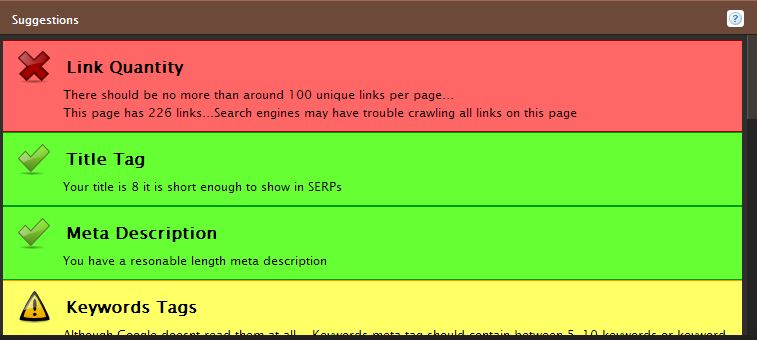
Overall, Chrome SEO Site Tools impressed me a lot. It’s a must try!
Will you use Chrome SEO Site Tools extensions? or do you have any other tip to improve the search engine ranking? Let me know as comments.
Download Google Chrome SEO Site Tools extension.

