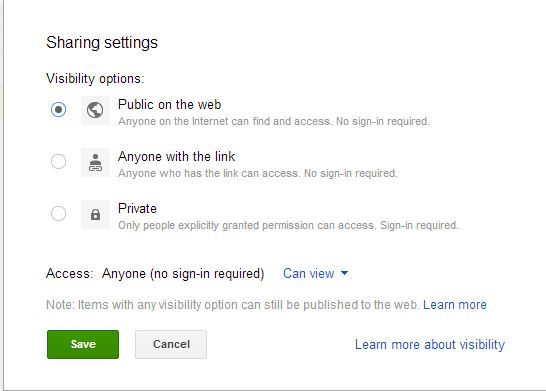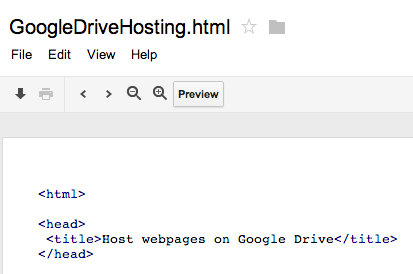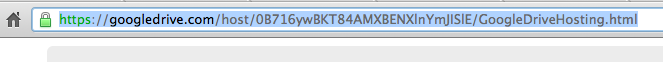Google has announced that it would allow Web developers to share hosted websites via Google Drive. Its just very simple! You can create your HTML, JavaScript, and CSS files, and store them on the Drive. Then you can share the link to your starting HTML file.
Viola! Sounds to be a great way to share! Isn’t it?!
Here we go hands-on-
Step 1: Create a new folder in Drive
Step 2: Choose a visibility option and choose “Public on the web.”
Step 3: Upload all your HTML, JS & CSS files to this folder.
Step 4: Open the HTML file. Click on the “Preview” button.
Step 5: Share the URL from the preview window.
Although its a simple update which cannot be taken as the main hosting option, it has gained high response from Web developers. As it might be a good option for simple demo works with quick sharing options! What do you think?!
Via : Google