This tutorial will explain how to install PHP and its dependent packages on GNU Linux. If the Linux is installed with minimal packages, then you need to install packages such as add-apt-repository, apt-transport-https, ca-certificates etc., as these packages will be used to download the other packages during apt-get install.
Step 1: Install apt-transport-https and ca-certificates using apt-get
#apt-get install install apt-transport-https ca-certificates
Step 2: Find out the release info with the below command
#lsb_release -sc
If you don’t find the above command, then you need to install the package lsb-release
# apt-get install lsb-release
Step 3: Add PHP 7.1 repository
Based on your release info, add the repository which contains PHP 7.1 to the repository list. Append the below info to the already existing repository list in the file: /etc/apt/sources.list
# vim /etc/apt/sources.list
deb https://packages.sury.org/php/ <release_info> main
deb https://packages.sury.org/php/ <release_info> main
Example:
deb https://packages.sury.org/php/ jessie main
deb https://packages.sury.org/php/ jessie main
Step 4: Update apt database to include new packages
# apt-get update
Step 5: Install PHP 7.1 along with other necessary packages
# apt-get install php7.1 libapache2-mod-php7.1 php7.1-cgi php7.1-fpm php7.1-gd php7.1-mysql

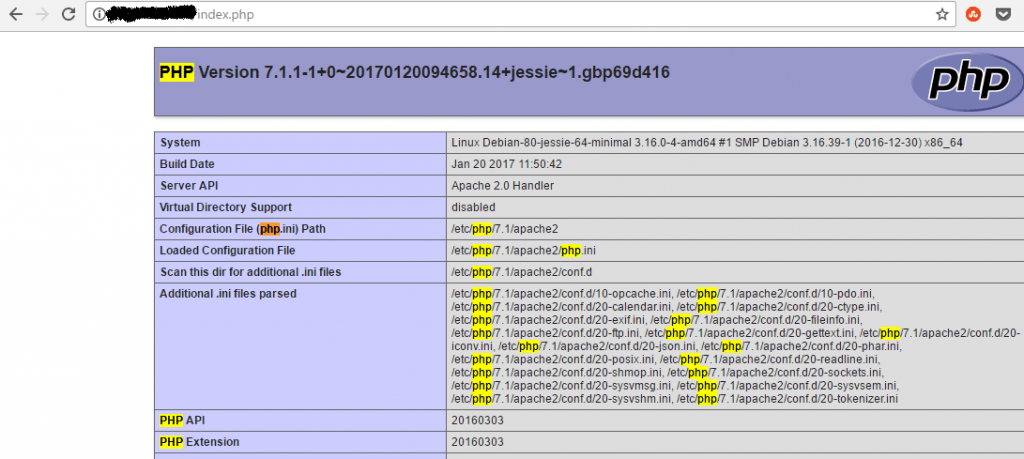

Well this sounds like an awful idea, suggesting to install packages from an unknown repository onto anybodies machine. Thats how you let people hack your system, by installing untrustworthy binaries.
Who owns sury.org? Are these packages legit? So, many, questions!