If your Linux machine is behind a proxy server, then you can install Proxychains package to access internet via the given proxy address. Proxychains is an opensource software that forces any TCP connection by a given application through proxy such as TOR (by default), SOCKS4, SOCKS5 and HTTP.
Well, here we go:
Install Proxychains:
# yum install git Installed: git.x86_64 0:1.7.1-3.el6_4.1 Dependency Installed: perl-Error.noarch 1:0.17015-4.el6 perl-Git.noarch 0:1.7.1-3.el6_4.1
# git clone https://github.com/rofl0r/proxychains-ng.git
# cd proxychains-ng
# ./configure # make && make install make: Nothing to be done for `all'. ./tools/install.sh -D -m 644 libproxychains4.so /usr/local/lib/libproxychains4.so
# make install-config ./tools/install.sh -D -m 644 src/proxychains.conf /usr/local/etc/proxychains.conf
Configure Proxy server address and port in proxychains.conf
# vim /usr/local/etc/proxychains.conf
Add the below lines at the end of the file.
socks4 proxy-ip proxy-port username password http proxy-ip proxy-port username password
If the proxy server does not require authentication then simply remove username and password as shown below.
socks4 proxy-ip proxy-port http proxy-ip proxy-port
Note: Replace proxy-ip and proxy-port with correct proxy address and port.
How to use proxychains?
# proxychains4 telnet www.google.com 80 # proxychains4 wget http://google.com

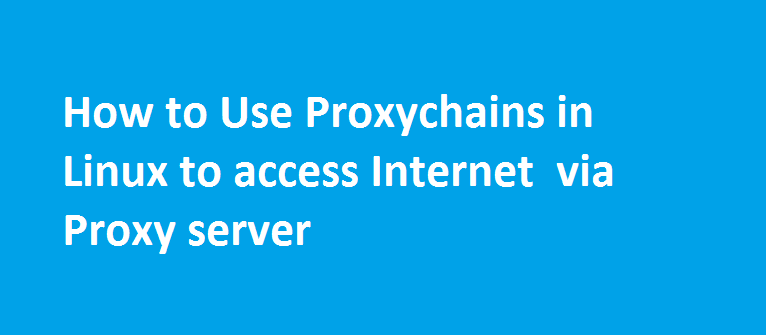

Because of I (and 99,99% people who need proxychains) need it to get access on a computer with NO Internet access, so I can’t use wget or curl on it. Also I can’t automatically install all pre-required for proxychains components on the server. If you want to help, create rock-solid package for offline installation.