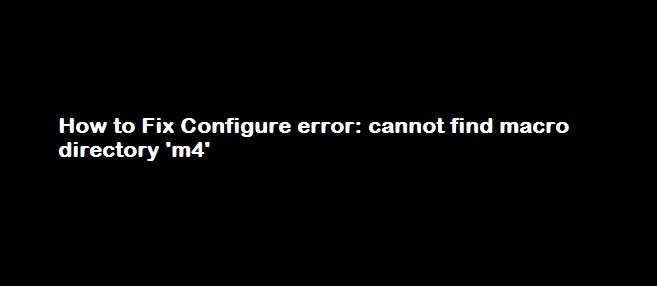I was trying to configure LibVMI library on Xen Hypervisor. While autogen.sh went on fine, the configure script failed with an error message as – configure: error: cannot find macro directory ‘m4‘. I tried to install ‘m4‘ package using ‘yum install m4‘, but it seems like the package is already installed (sample output : Package m4-1.4.5-3.el5.1.x86_64 already installed and latest version).
What could be the problem?
Answer:
Since you already have ‘m4‘ package installed, try creating directory named ‘m4‘ in the current installation directory.
For e.g., In your case create ‘m4‘ directory in LibVMI installation folder as shown below:
#cd libvmi #mkdir m4
Once done, you may try executing ‘configure‘ script again.
#./configure
Alternatively few forums has suggested to add ‘EXTRA_DIST = m4‘ in configure.ac and Makefile.am.