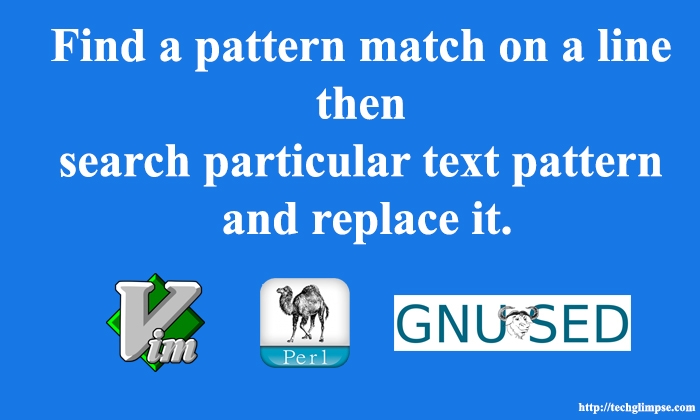Question: I would like to replace a text with a link in anchor tag of a html file. The challenge is that, the project contains hundreds of such HTML files and replacing a text in all those files manually is not smart way of doing it. So the question is, how can I do the same using a single command in Linux?
Solution:
Using sed command in Linux:
sed -i 's/#\(.*logo\)/domain.ca\1/' $fileThe above command searches for the line that contains the pattern logo and replaces “#” with a link (for e.g., a domain.ca)
You can also pass multiple files for the above command as shown below.
An another variation of the above command is:
sed -i '/logo.png/ s/#/domain.ca/' *.htmlUsing perl command:
perl -i -pe 's/#/domain.ca/ if /logo.png/' about-us.htmlThe command is very straight forward – search the text and replace it with certain string if and only if it finds a matching string on that line of the file.
All the above commands does the same job, but it only differs in how you put in your regular expression.
Use Vim in ex mode (can’t be used with multiple files):
ex -sc '/logo/s/#/http:\/\/domain.ca\//|x' about-us.htmlIn the above command the regular expression ‘/logo/s/#/http:\/\/domain.ca\//|x‘ consists of ‘s’ and ‘x’ – where ‘s’ is for substitute and ‘x’ is for save and close the file.
Note: The above command uses vim, you can’t pass multiple files. You need to execute this command manually for each and every file to be replaced.