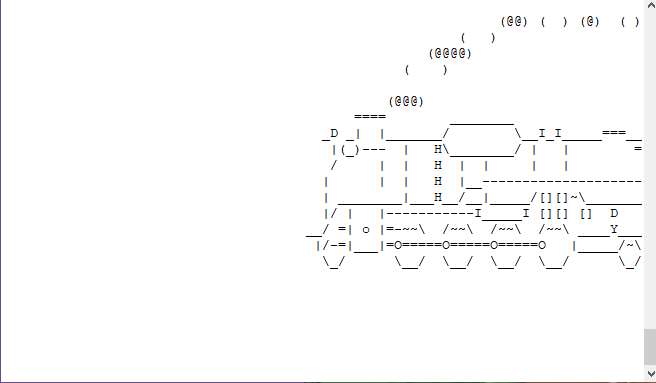Mistyping a command is common; for example, typing ‘sl‘ instead of ‘ls‘ is very common. But this mistyping resulted in a funny output on my colleague’s terminal and what I heard from him was a train running on the terminal. Seriously, he asked me to try out the command on my terminal, and what I saw was “command not found”. A quick googling revealed an interesting fact of command ‘sl’.
Well, there are a couple of ways to get rid of this bad habit of mistyping. One way is to create an alias; for example, alias sl=ls in your ~/.bashrc. Another way is to type ‘sl‘ and have fun. Yes, how about calling ‘sl’ as ‘steam locomotive’ and run an animated train on the terminal?
Install ‘sl’ command
On Debian/Ubuntu:
$ sudo apt-get install sl
On CentOS/RHEL:
$ sudo yum install sl
Do you see ‘Nothing to do’ as an output of the yum command.
$ sudo yum install sl No package sl available. Error: Nothing to do
Then you should enable EPEL repo as shown below:
$ sudo yum -y install epel-release ---> Package epel-release.noarch 0:7-11 will be installed --> Finished Dependency Resolution Installed: epel-release.noarch 0:7-11 Complete!
Refresh the repo using the below command:
$ sudo yum repolist
Now install ‘sl’
$ sudo yum install sl Running transaction Installing : sl-5.02-1.el7.x86_64 1/1 Verifying : sl-5.02-1.el7.x86_64 1/1 Installed: sl.x86_64 0:5.02-1.el7 Complete!
On macOS:
# pkg_add -v sl
On FreeBSD:
# pkg install sl
That’s it!
sl command
Now go on and type the command ‘sl‘ to see a train running in the terminal. The github page of the project says it’s a joke command to cure the bad habit of mistyping.