I recently installed OpenStack Mitaka on my test bed and imported few images from CentOS & Ubuntu repositories. Once the VM is booted, I tried to login through VNC console. Unfortunately, I didn’t knew the username and password and the information was not available on the page where the image was downloaded as well. Fortunately, there was a way to insert a password while booting the instance and here’s how it is done.
Create a file called userdata.txt with the below contents:
#cloud-config
password: mypasswd
chpasswd: { expire: False }
ssh_pwauth: TrueNow, pass userdata.txt file as an input while creating a new instance as shown below:
#openstack server create --flavor m1.small --image Ubuntu-Trusty --key-name mykey --nic net-id=88536e89-12a9-41eb-8aed-57983ee299e8 --security-group default --user-data=userdata.txt my-ubuntu
The above command will set password mypasswd for the default user ubuntu.
Also when using GUI for the launch you can specify the above configuration as shown below:
Now you can login with the below credentials:
Username: ubuntu Password: mypasswd


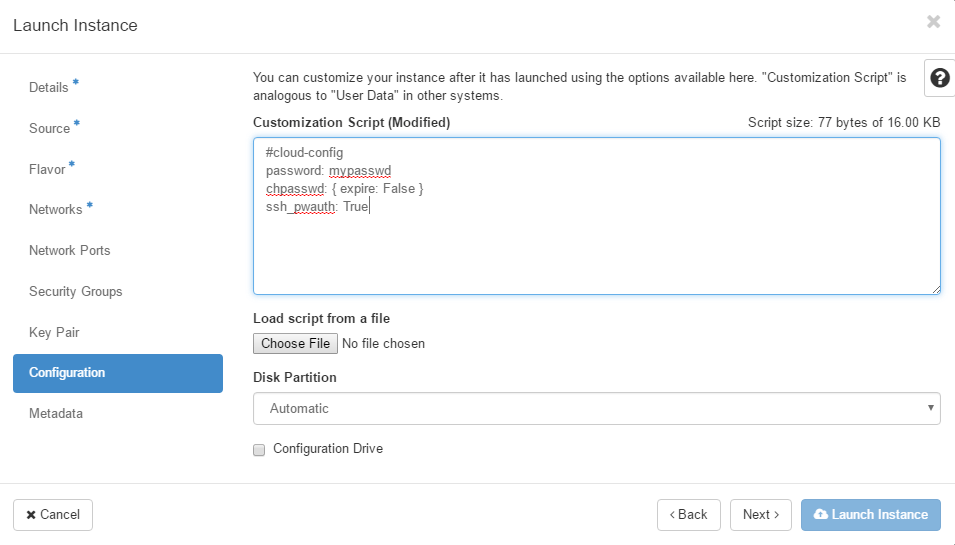

no working
Good tip, thanks!
Terima kasih. Cara ini simpel namun berfungsi. Terima kasih banyak
works fine thanks!
Thanks it works fine.