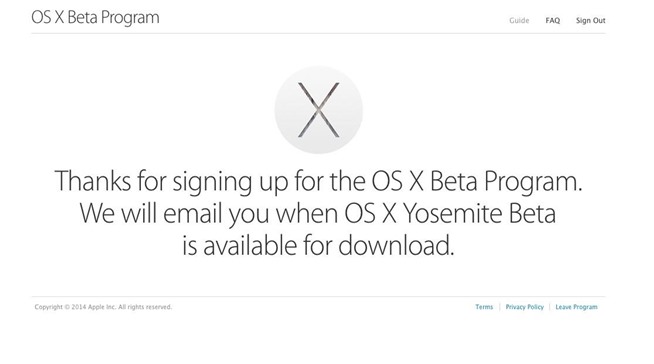Apple has announced the new Mac OS – Yosemite at its World Wide Developer Conference 2014 at San Francisco. There are improvements in aesthetics and functionality along with a handful of additional features.
This Mavericks successor is sure to impress you.
Features of OS X Yosemite
Notification Center – Ability to include widgets like calendar, weather etc, and get notifications streamlined
Dock and windows – Made translucent
Flat icons and Dark mode
Spotlight – Search box in middle of the screen
iCloud Drive – View files directly from iCloud drive, get files on any device
Mail Drop – Ability to send large attachments via a secure link sent to the recipient
Safari Browser – Enhancements in speed
Markup – Edit images on the go. Draw bubbles and arrows for explaining better
Continuity – Share activity on any iDevice swiftly
How to install Yosemite Beta on your Mac
The beta version of OS is not restricted to developers, that means anyone from public can get hands-on of the new Operating system for free! Eager to start? Just follow the simple steps below
For Public
> For downloading the beta version, go to Apple’s OS X beta program
> Sign up with you AppleID and accept agreement
> You will not be download it immediately, but you will be sent a message when the software is available for download
For Developers
Developers will be able to download the Yosemite preview OS immediately via the Mac developer program