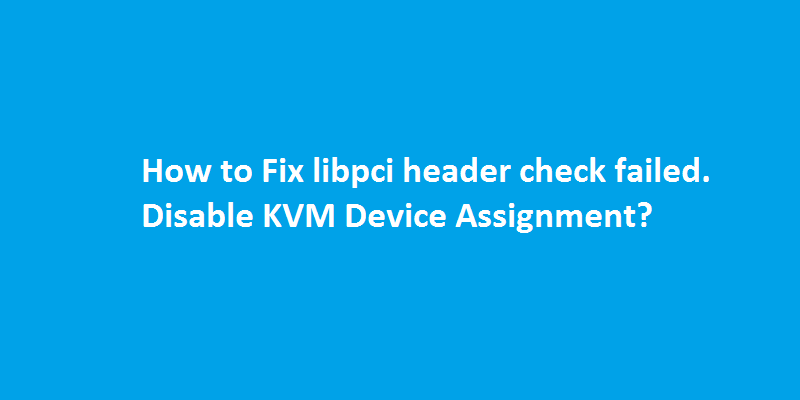Question: I got an error “libpci header check failed. Disable KVM Device Assignment capability” while compiling qemu-kvm package on Ubuntu server. Please tell me how to solve this error:
# ./configure warning: proceeding without pkg-config Error: libpci header check failed Disable KVM Device Assignment capability.
Solution:
You need to install libpci-dev package to fix the error.
$ sudo apt-get install libpci-dev Reading package lists... Done Building dependency tree Reading state information... Done The following NEW packages will be installed: libpci-dev Need to get 48.1 kB of archives. After this operation, 270 kB of additional disk space will be used. Get:1 http://archive.ubuntu.com/ubuntu/oneiric/main libpci-dev amd64 1:3.1.7-4ubuntu11 [48.1 kB] Fetched 48.1 kB in 1s (34.2 kB/s) Selecting previously deselected package libpci-dev. (Reading database ... 30323 files and directories currently installed.) Unpacking libpci-dev (from .../libpci-dev_1%3a3.1.7-4ubuntu11_amd64.deb) ... Setting up libpci-dev (1:3.1.7-4ubuntu11)
Now try configuring qemu-kvm and it should work.