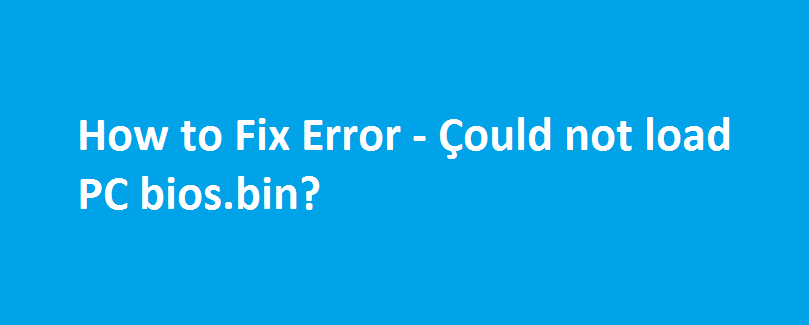Question:
I have configured qemu-kvm on Ubuntu machine and got a qemu error – ‘could not load PC BIOS bios.bin‘ while executing qemu-system-x86_64 command. How to solve this error?
Solution:
QEMU-KVM will need a BIOS such as Seabios, vgabios, boschs etc… to start VMs. By default, these bios will be installed while installing the Hypervisor package. For instance, lookout for these BIOS files under /usr/share/qemu/. The same folder should also have bios.bin file symbolic linked to one of the BIOS, for e.g., seabios.
# ls -l /usr/share/qemu/bios.bin lrwxrwxrwx 1 root root 19 2013-01-15 20:37 /usr/share/qemu/bios.bin -> ../seabios/bios.bin
Fix qemu error – Çould not load PC bios.bin
So if qemu-system-x86_64 is not able to read the bios.bin under /usr/share/qemu directory, then it will end up with an error Çould not load PC bios.bin. Probably, you can try executing the command with an argument ‘-L /usr/share/qemu/‘ and this will allow the command qemu-system-x86_64 to look out for the bios.bin under the given directory.
# qemu-system-x86_64 -L /usr/share/qemu/