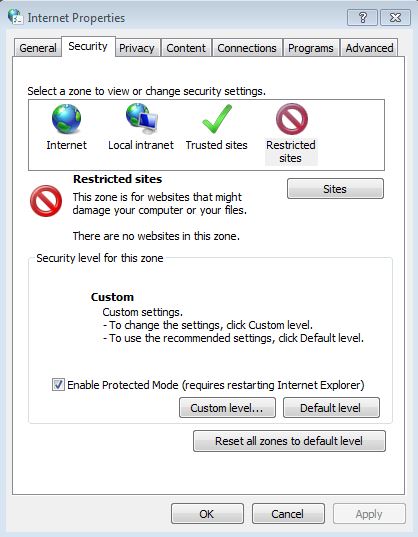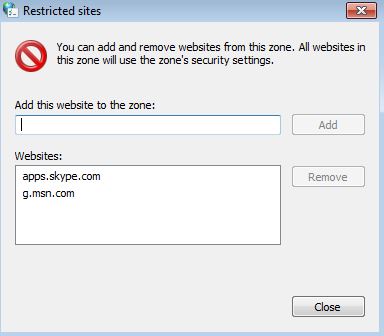I’m not angry that Skype is on my startup software list nowadays, it has become a routine application for messaging and video calls.
Whatsoever, I use it for, the new ads that have come on the top and side bars of the app are not so welcome-able. I always intend to close the side-bottom one when I see it. Without much delay, lets shoo away the Skype ads.
- Go to Control Panel and search for Internet options
- In Internet Options pop-up , go to Restricted Sites tab
- Click on the Sites Button
- Add apps.skype.com and g.msn.com one by one
- Click on OK.
Now, you are free from ads. But what about that blank space that still exists there? You need to edit the configuration file, to remove the blank space.
- Go to Users > (Username) > AppData> Roaming > Skype.
- There you will find an XML config file with your Skype ID, open in notepad
- Search for AdvertPlaceholder , you will find something like <AdvertPlaceholder>1</AdvertPlaceholder>, change that 1 to 0.
- Now, save the file and restart your Skype.
Free of ads and white space! Enjoy!