Not sure How many of them want to get rid of the importance flag in Gmail. But definitely I want to remove that flag from my inbox. Do you feel the same like me?. If yes, go ahead with the steps mentioned below.
Gmail analyzes your incoming mails to predict the importance. Considering things like how you have treated the similar messages in the past. Gmail flags such mail messages as important. I have been ignoring those orange flags denoting the importance, as most of the time they are not really important. Here we go, to remove those flags.
How to remove the orange flag denoting the importance in gmail?
1. Click on the gear icon on the top right corner and click “Settings”.
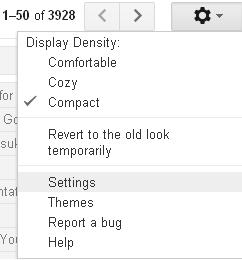
2. Click “Inbox”.
3. Select “No markers” under the section “Importance markers:”.

You are done.

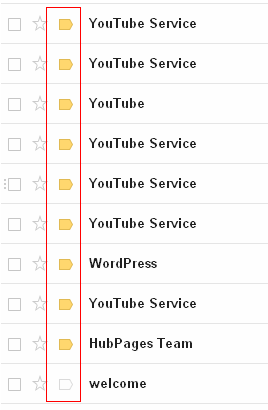

I’ve been unmarking emails as important and slowly Google is figuring out that no emails are important to me.