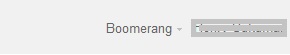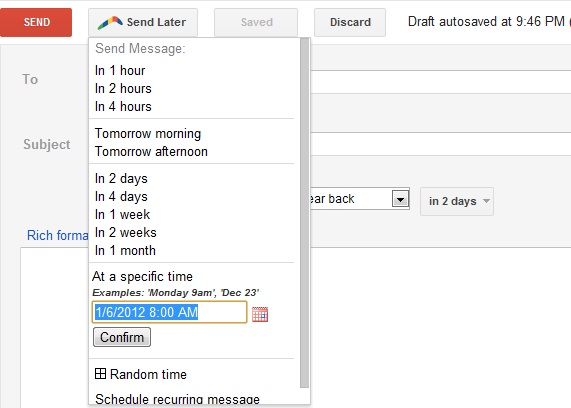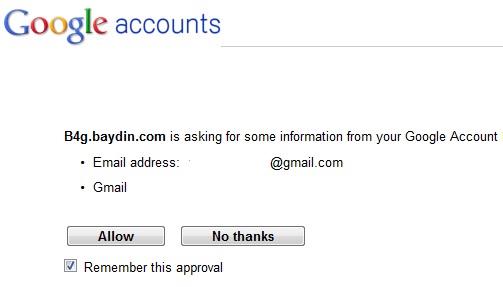Boomerang, an extension or an add-on for Chrome and Firefox browsers, that allows you to schedule Gmail messages to send it later. It can be used as Email remainder also.
How to schedule Gmail messages to send it later?
1. Download and install the extension named “Boomerang“.
2. After installing the extension, open the Gmail in new tab.
3. You will find a “Boomerang” link near to your profile name.
3. Now compose a message that you like to send later.
4. Click “Send later” button next to the Send button located at the top.
5. You need to grant permission to setup an email schedule. So make sure, you are not blocking popup window.
6. You can set a message to be resent as a reminder also. Check the box next to “Boomerang this message…” and choose your option.
So you are done now. You can schedule up to 10 messages for free and pay for sending more via boomerang subscription.