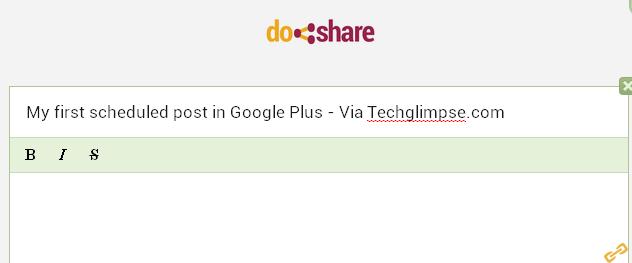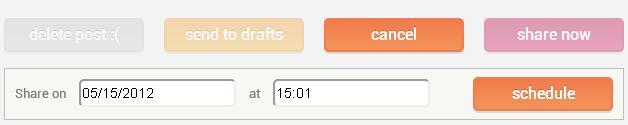There are plenty of services that lets you to schedule your Twitter and Facebook Posts. But not many services allows you to schedule Google+ posts. Here’s a cool extension for Google Chrome that lets you to schedule your Google+ posts. “Do Share” a free Chrome extension that helps you to schedule Google plus posts, may be a birthday wish or your status update. Well, here’s how you can do that,
How to schedule Google+ posts using Do share?
1. Download and Install “Do Share” extension from the Chrome web store (Download link given below).
2. After adding the extension to the Chrome, click the orange icon from the toolbar.
3. Create your post for scheduling.
4. Click “Add more people” to control the visibility of the post.
5. Other buttons will allow you to send the posts to your drafts, schedule them or share it instantly with your friends.
6. You can view the scheduled posts and drafts at the bottom of the page.
Note: Your Chrome browser has to be running, connected to the internet and as well as logged into Google for the extension to work as it is described.
Download the “Do Share” extension from here.