If you are getting an error “The MySQL server is running with the secure_file_priv option so it cannot execute this statement” while using ‘LOAD DATA INFILE‘ or ‘INTO OUTFILE‘, then here’s how you can fix it.
Here are the snapshots of the error:
mysql> select option_value from wp_options WHERE option_value LIKE ('%sess%') INTO OUTFILE '/tmp/sam.txt';
ERROR 1290 (HY000): The MySQL server is running with the --secure-file-priv option so it cannot execute this statementYou might also get the above error while loading data file using ‘LOAD DATA INFILE‘ in MySQL.
To fix this error, you need to check the value of ‘secure_file_priv‘ option.
mysql> show variables LIKE "secure_file_priv"; +------------------+-----------------------+ | Variable_name | Value | +------------------+-----------------------+ | secure_file_priv | /var/lib/mysql-files/ | +------------------+-----------------------+
(or)
mysql> SELECT @@secure_file_priv; +-----------------------+ | @@secure_file_priv | +-----------------------+ | /var/lib/mysql-files/ | +-----------------------+
As you can see the value of ‘secure_file_priv‘ is ‘/var/lib/mysql-files‘. It means, if you ever want to load a file (import), then the file should be located within this directory. Similarly, if you want to output into a file (export), then it can only output to file that’s located within this directory. Let’s check this now!
mysql> select option_value from wp_options WHERE option_value LIKE ('%sess%') INTO OUTFILE '/var/lib/mysql-files/sam.txt';
Query OK, 2 rows affected (0.02 sec)So, what if you want to output into a different directory? To do that, you need to restart MySQL service with new value set to secure_file_priv option.
How to change the value of secure_file_priv in MySQL?
Step 1: Open my.cnf
# vim /etc/my.cnf
(or)
#vim /etc/mysql/my.cnf
Step 2: Set secure_file_priv in [mysqld] section.
[mysqld] secure_file_priv="/usr/local/mysql-files"
Step 3: Restart MySQL service:
# /etc/init.d/mysqld restart
How to disable/remove secure_file_priv in MySQL?
You need to set ‘secure_file_priv‘ with an empty value as shown below and restart MySQL service.
#vim /etc/mysql/my.cnf
And add the below line under [mysqld] section:
[mysqld] secure_file_priv=""
(or)
Alternatively, you can set NULL as value to secure_file_priv.
secure_file_priv=NULLRestart MySQL service.
# /etc/init.d/mysqld restart
Now, you should be able to load data file or output into a file that’s located anywhere in the system.
mysql> select option_value from wp_options WHERE option_value LIKE ('%sess%') INTO OUTFILE '/tmp/out.txt';
Query OK, 2 rows affected (0.01 sec)You might want to read more about secure_file_priv.

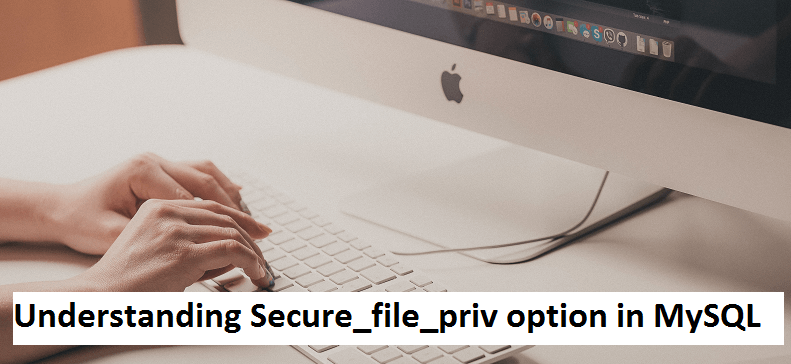

It doesnt work
It doesn’t work for me either it is still secure_file_priv | /var/lib/mysql-files/ | and i cannot import .txt from my home/ to tables.
This didnt work
An update: It only works when adding it with an empty string:
secure_file_priv=NULL
into this file sudo vim /etc/mysql/mysql.conf.d/mysqld.cnf
Again on Ubuntu 18.04, mysql –version: mysql Ver 14.14 Distrib 5.7.23, for Linux (x86_64) using EditLine wrapper.
Thanks for knowledge sharing : o)
Unfortunately it did not work for me when i tried to disable secure_file on Ubuntu 18.04, mysql –version: mysql Ver 14.14 Distrib 5.7.23, for Linux (x86_64) using EditLine wrapper