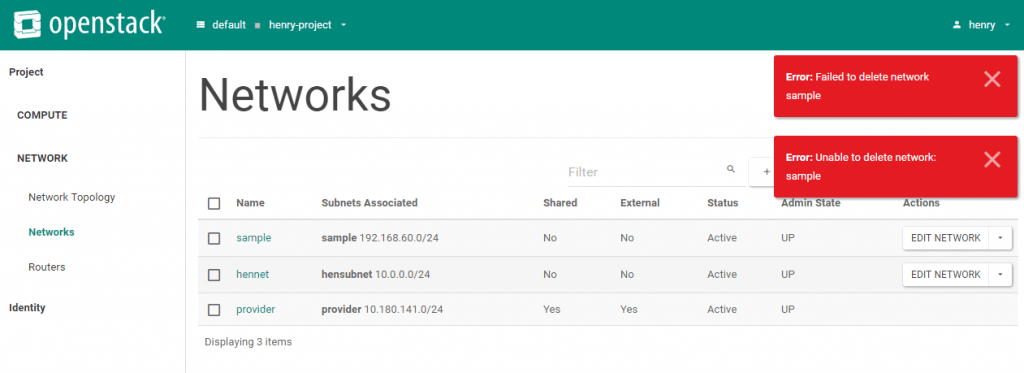OpenStack Horizon allows you to configure network, subnets, routers etc…It also allows users to delete network with a click of a button. To do that, you need to login to the Horizon interface and click NETWORK > Networks and click on the pull down button under Actions and select “Delete Network“. But if you ever get an error “Failed to delete network” while deleting the network via OpenStack Horizon, then here’s how you can solve it.
OpenStack error – failed to delete network
You’ll not be allowed to delete a network due to the reasons below:
- If your VM’s or routers attached to the network. In that case, you need to ensure that all VMs are detached from the network and delete/detach the routers before deleting the network. To delete a router, click NETWORK > Routers and click on the pull down button under Actions and select “Delete Router“. Now go on to delete the network and it should work.
- If you are trying to delete an external network, then you need to de-associate all Floating IPs related to that nework and when done, delete the external network.
Hope it helps someone out there.
You might also be interested in some of the OpenStack related tutorials: