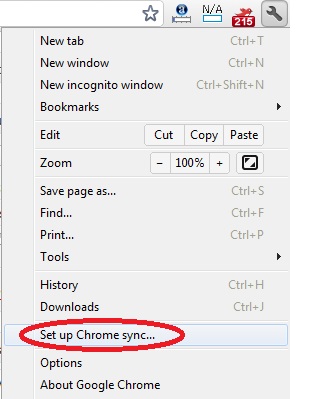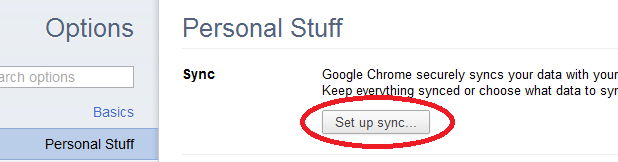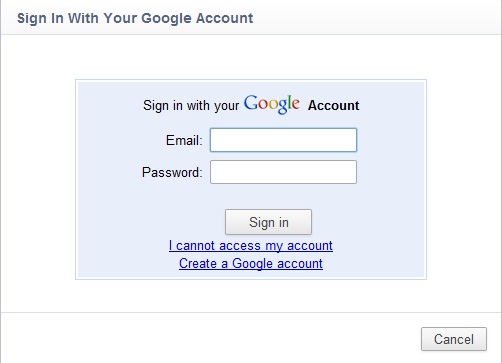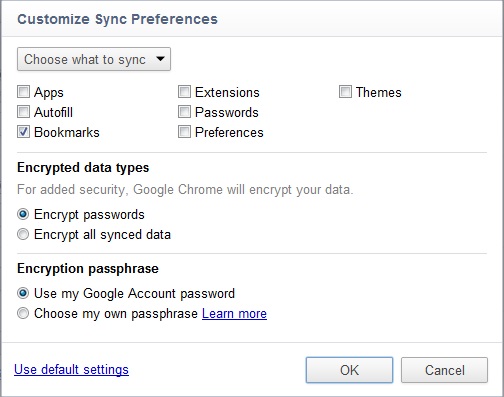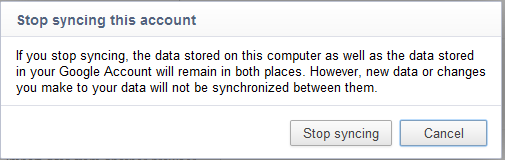Say you have a computer at home which has a Google Chrome browser with lots of bookmarks, extensions, themes and personalized browser preferences. You might have also saved few passwords for faster access to your online accounts. Now, you have to go to office where you have a laptop to do your work. What if you want to access a website that you have bookmarked at your home computer?. What if you want to access an online account, whose password is stored at your home computer browser?. Well, you can’t unless you know the link that you bookmarked at your home computer browser and the password to access the online account. But, if you are using Google Chrome on both the machines, then your problem is solved. Its really simple.
What is Google Chrome sync?
Google Chrome allows you to sync your bookmarks, extensions, apps, theme, passwords and other browser preferences to your Google Account. Thereafter, no matter what computer you are using.
What settings are saved in your Google Account?
When you enable sync on a home computer, your Google Chrome settings on that computer are saved in your Google Account. Now enable sync on your office laptop by signing in to the same Google Account, Google Chrome copies the settings you’ve selected to sync from your Google Account to the laptop.
Whether the sync is instantaneous?
Yes, the changes you make to your settings on one computer are automatically reflected on the other computers where you’ve enabled the sync feature. In our case, the sync is instantaneous on both the home computer and office laptop. No matter what you save or bookmark at home computer, you have that sync-ed on your office laptop.
Is my sync-ed data is secured by Google?
Your sync-ed data is traveled to Google servers as encrypted. Passwords saved on your computer is stored on Google servers after strong cryptography encryption.
Can i remove the sync-ed data from Google?
Yes, Of course. You have full control of the data you have synced with Google. You can remove your synced data from your Google Account at any time, using the Google Dashboard.
How can i stop my chrome from sync?
Nothing is simple as this!. Click “Stop syncing”.
If you like this article, please spread a word!