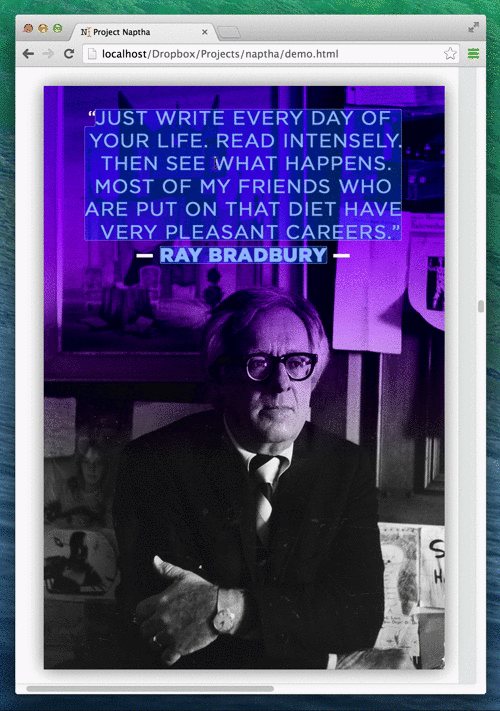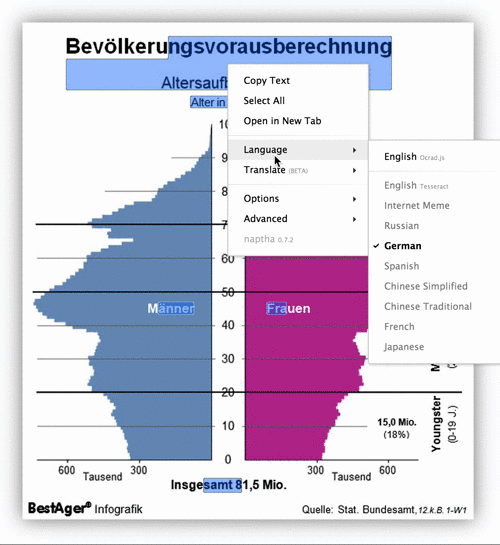By now ‘copy-paste’ is an integral part of our lifestyle. In fact, a lot of people out there must thank this option which saves them from the gruelling work involved in coming up with something original. It has saved so many of us from the wrath of a tyrannous teacher (or, boss for that matter). But we all, at times, have found ourselves in situations where we’ve come across texts which would be just about perfect for that project or assignment, only to find it ensconced in the bosom of an image. And, there begins a tussle. A tussle to set the words free from the imprisonment of the images, a tussle to edit the text and at times, translate it as well; and in times like these what a blessing it would be to have a tool which could accomplish these near impossible task in a matter of seconds. Project Naptha is a saviour of sorts for all of us who’ve engaged in this tussle once too often.
What is Project Naptha?
An extension which would assist to copy texts chained with images (in the background). If a text with an image in the background catches your eye, then a simple right-click would offer all the goodies the project has to offer. You can just as well highlight the text of your liking and then kiss goodbye to the image guarding the text. Your selected text can then be copied, edited and even translated.
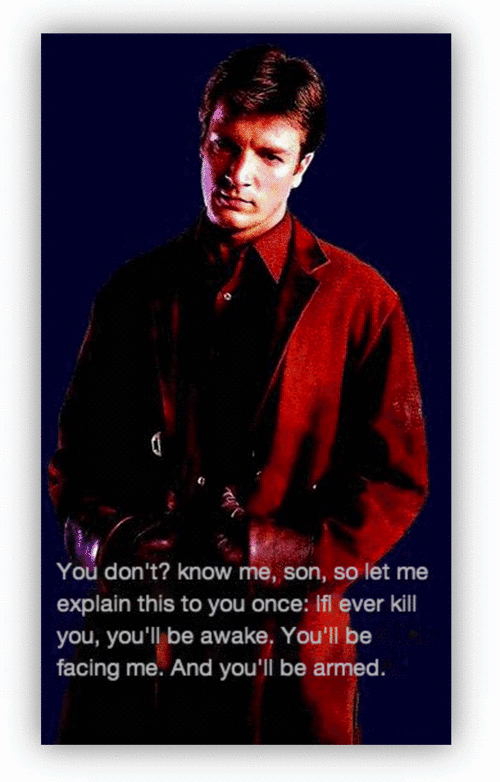
And that’s not all. In case, it is the image which captured your heart and the text is not according to your liking, then you can insert text of your liking instead (which would look just like the original one). But this is a tricky option which tends to play peek-a-boo with the user. Once the user gets the hang of the entire extension, then no job is impossible.
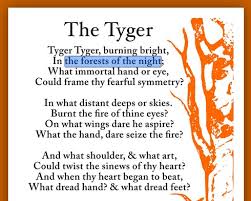
Then, there is the option of translation. It can translate any text dipped in an image in over 8 languages which includes the likes of German, French, and Japanese etc.
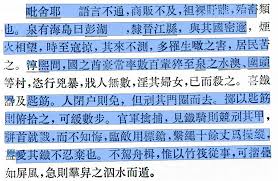
Is Project Naptha Foolproof?
Nothing is in this world, so expecting the same from the extension would be a matter of injustice. But, most of the times it comes up with an image-free text; in case it errs, it offers an option wherein you can manually erase the thorn by your side (i.e. the image).
But what if the website/ work looks fabricated?
Fabricated is the last word which would come to one’s mind once all the work is done with and the final work is up for display. At times users have complained about blurry texts and equally blurry images or the modified texts which is a little shinier than the original, but this has been reported sometimes and not every time!
Giving it a try won’t hurt as anyways you aren’t parting with a dime. Once you’ve added this extension from the Chrome Web store, head to the main site and see a free demo and read the story behind the project as well.