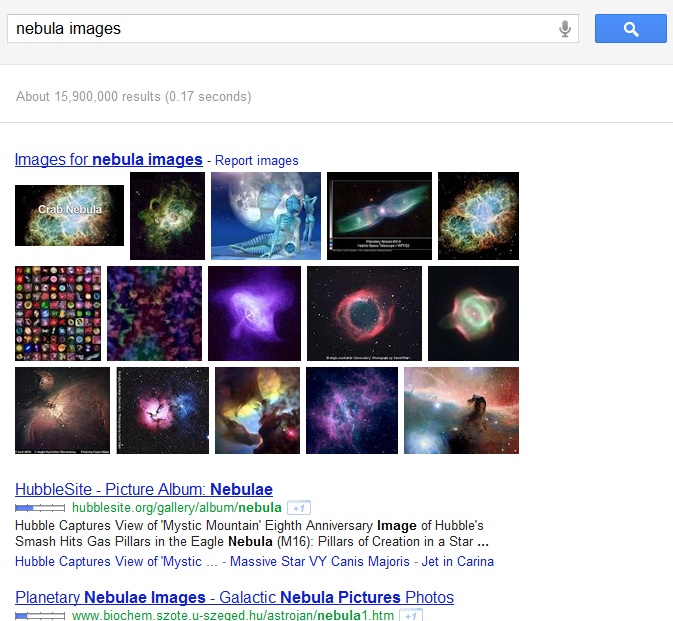Google makes things simpler. If you want to search images in Google, we normally prefer Google Images and if you want to search some text, we prefer Google Web. Can both be integrated together?. Here is the search tip that shows more images related to your search query on top the search page. Tell Google that you want images, and Google will give you images. No, really: add the word “images” or “photos” to your query and you’ll see more images at the top of your results page.
For. Eg., If you want to search a keyword “nebula” in Google, try adding “images” or “photos” at the end of the keyword. You will see more images related to nebulla is displayed on top of the search page.