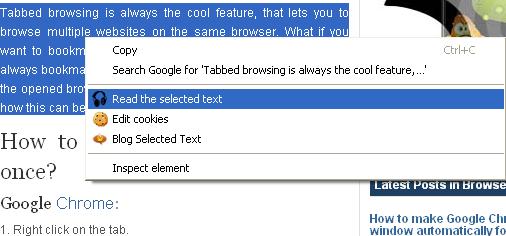Tired of reading the texts from the websites?. For those who are tired like me, here is the cool extension for chrome users that does an awesome text-to-speech conversion. Chrome Speak, is an extension for chrome web browser that allows you to listen to the text on any webpage. The specialty of this extension is that it doesn’t require any internet connection, which makes the reading as fast you do. Extension also has an settings panel that lets you to adjust the language, pitch and volume.
How to make Chrome browser to read out all the text?
1. Install the extension “Chrome Speak” from the chrome web extension store.
2. Click on the headphone icon present in the top right corner of the browser and make necessary adjustments.
3. Go to any website where you would like to read out all the text. Highlight the text, right click and choose “Read the selected text”.
That’s it. Now you can have your eye’s attention elsewhere and still read out all the contents in the website. I am sure this extension can be used for serious purposes, but you can also have some fun by trying out funny text to speech voices.