Managing your Chrome settings requires few clicks. Clicking the wrench icon, selecting settings, advanced settings, scrolling down to select the privacy options. A Chrome extension called “Privacy Manager” allows you to manage your settings in a single page with just a click. Privacy Manager allows the user to control various privacy settings like blocking the third party sites from setting cookies, enabling safe browsing option – in case if the option was disabled by other extensions, search suggestion management, enabling or disabling correct spelling service, managing the referrer headers, network prediction management, translation service management, hyperlink audition management and error page management.
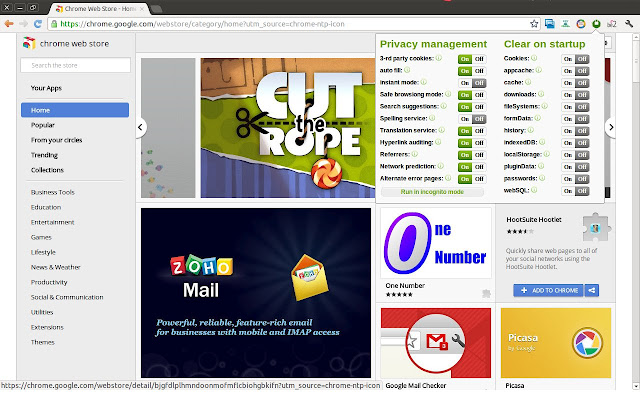
The Privacy manager extension can be downloaded from the Chrome web store. After the successful installation, the user can click the ‘Privacy manager” icon on the toolbar and start managing his settings.

