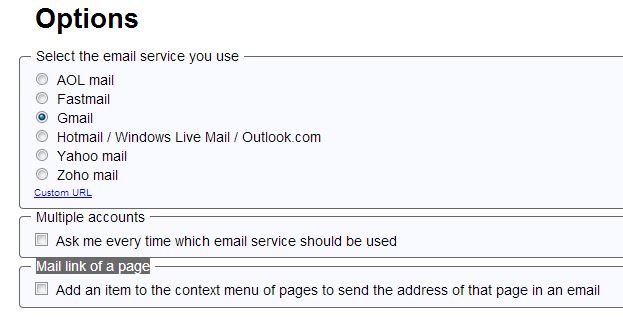Love Chrome, okay! Did you ever notice that your mailto: links always brings a new message from windows mail? For those who have configured their mailbox to this desktop client this may be a boon, but for others its insane to always copy the mail-address and paste it somewhere else to send a mail. To mitigate this trouble we have a simple chrome extension, which lets you choose which webclient/service should be triggered whenever you click on mailto: links.
This extension Mailto: is just simple and sleek. Just head-on to the link given at the end of the article and install it. Select the email service of your choice and that’s it from now on, that specific service you have opted will open with recipient field prefilled with the mailto: email address. (Make sure you are logged in!).
The extension also provides options to show-up the choice of services each time you click on mailto: link and to Mail link of a page! What else? Go on, if you are looking for this kind of app, to make things easy, pin it to your chrome browser and start using!