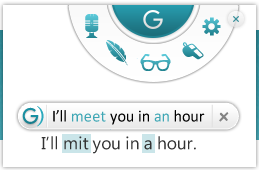The grammar Nazi in me was exasperated when my friend typed, ‘I need ur pen.’ ‘Why can’t you just type ‘your’? How much effort does typing two more characters take?’ I questioned. To which she replied, ‘I get confused between the usage of ‘your’ and ‘you’re’. That’s why.’ Using short forms have become such a fad that it has deteriorated our knowledge of the language and has become a pain when we actually need to use formal language. Much as it’s impossible to throw a dictionary at these people, you can throw a simple link at them. The one from which they can download the Ginger extension.
The Ginger Software makes use of a patented software that uses statistical algorithms along with natural language processing to eliminate the errors we make, be it grammatical, spelling, contextual, and what have we. This software was aimed at aggrandizing written communications, enhancing English speaking skills and enabling speech-to-action capabilities. The software is known to eliminate up to 95 per cent of writing errors and thus enjoys the title of having high accuracy in comparison to standard spell checkers. Its unique algorithm allows the software to understand the context of the sentence rather than correcting based solely on a word.
Ginger Chrome, Firefox and Safari extensions bring Ginger’s advanced spelling and grammar correctors to your favourite browser now. The extension is free and as always, a premium upgrade is available.
You can download Ginger for Chrome browser, you end up having a new ‘G’ icon in the top right corner of the Chrome’s toolbar. What this basically enables you to do is to get contextual, grammar and spell check anywhere on the web, including Gmail. Right-clicking the icon accesses Ginger’s homepage and opens Google’s Extension page. The home page displays the online tools that Ginger provides. The easy way of using this tool is to just let it do its magic on its own. When you begin typing something, it will pop-up balloon notifications and suggestions to correct the items that Ginger thinks are wrong. These flagged items might not always be errors, so you can let Ginger learn your way of writing.
Once you install and set up Ginger, you can create a free account or sign up using your Facebook account. Syncing your account will help Ginger to observe and learn according to your usage of words and phrases.