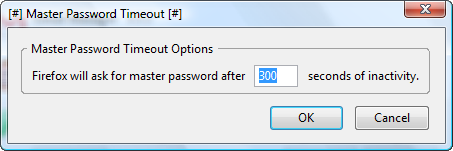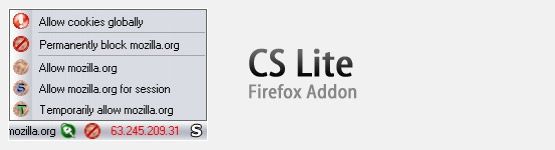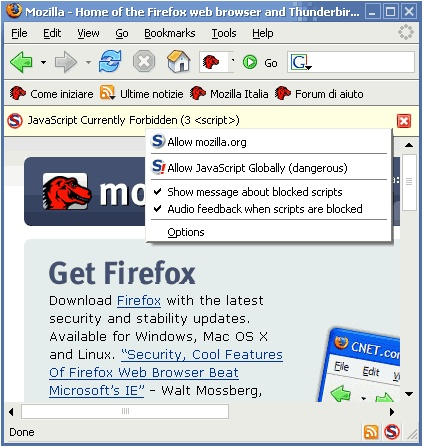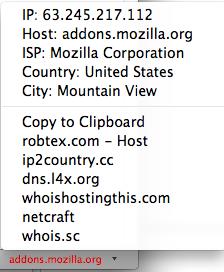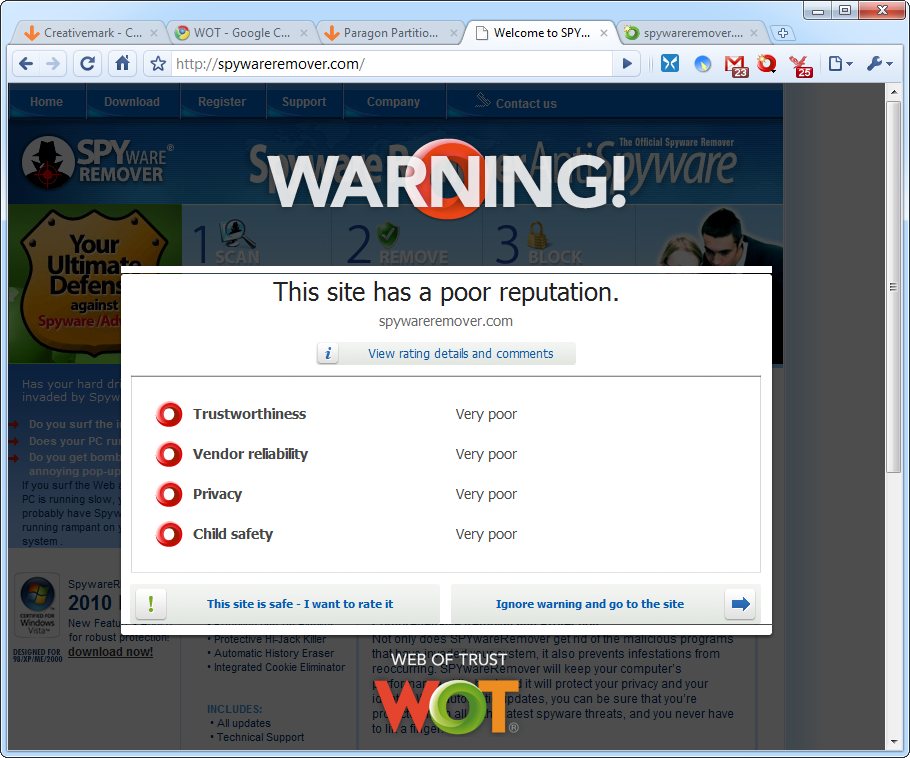When it comes down to Mozilla Firefox or Internet Explorer, it is almost obvious that more people use the Explorer. And this is just because it’s an integral part of the Window’s operating system. Since Firefox is used by comparatively fewer people, it is a sensible choice, as it has lesser users and hence from the perspective of malware writers the pool of potential victims are fewer.
But compromising on browser security is no more an option. When you’re connected to networks familiar to you, you may not have that big a problem. But when you’re out and about with your devices at your frequent spots and access internet via a hotspot (even if you probably secured it with a password against strangers), you can never know who you’re sharing a network with. This is when you can see yourself most vulnerable.
Vaccinate yourself from such troubles with the 5 Add-ons I list below. But before that, I’d like to make something clear to you. Should you be worried about bedecking your browser with add-ons? Yes, add-ons risks adding new vulnerabilities, but if they protect you against known problems at the expense of (maybe) adding as-yet unknown ones, then it makes sense to go ahead!
Master Password Timeout
Like any other browser, Firefox prompts to remember your password . Some people are over-cautious. I wouldn’t say you are persnickety if you type in your password each time instead of just telling your browser to remember it; because that’s a good practice. But how many passwords can you remember? Firefox has the ability to remember and enter passwords for sites you visit and these passwords can be protected with a master password. The problem here is that when the master password is entered, Firefox allows you to access passwords without prompting for the master password until it detects five minutes of inactivity. This is a potential security risk if you leave the laptop unattended for a while. To prevent this, Master Password Timeout allows you to specify a timeout.
Download Master Password Timeout
CS Lite Mod
This add-on allows users to block and set permissions on cookies. You can either block all cookies or be selective about it. It’s an easy to use add-on as you can view, edit and delete them directly from the status bar.
Download CS Lite Mod add-on for Firefox
NoScript
This extension lets the user to enable or disable Java, JavaScript, Flash, Silverlight and other plug-ins for all sites unless the sites are specifically marked as trusted, directly from the status bar. Sometimes it may be essential to use one of them, say JavaScript, you can temporarily allow it to operate on any given site without adding it to a whitelist.
Download NoScript Security suite for Firefox
ShowIP
This add-on shows the IP address(es) of the current page in the status bar at the bottom of the browser. While this is not of much use, it also allows querying custom information services by IP if you right click on the IP address displayed in the status bar. It also displays the hostname like whois, netcraft, etc. with the use of left-click. You can also copy the IP address to the clipboard.
Download ShowIP add-on for Firefox
Web Of Trust
This is an innovative add-on that gives you the trustworthiness of a website based on the feedback from other WOT users. It displays the rating of the website and the button changes colour according to that. For sites that are rated notorious WOT displays a warning screen with the options to proceed to the site, add it to a white list, or to know the nature of the dangers that may occur.