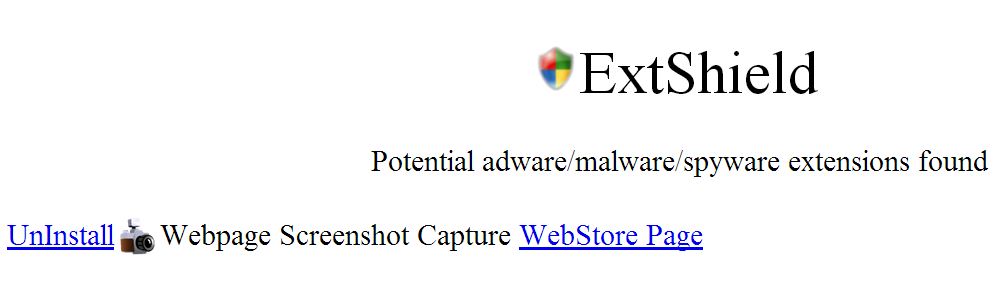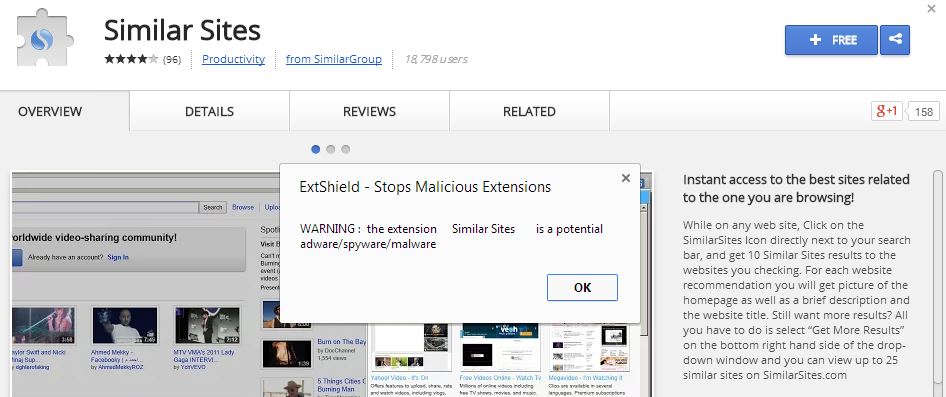You might have been aware that many of the chrome extensions or add-ons are turning malicious! Well, that’s because the add-ons/extensions update automatically and we would never know what the new update is! How to stop yourself being a victim?
You could keep yourself updated by checking on the blacklisted extensions and remove them from your browser. But, its not a good deal. So here comes an extension called ExtShield (formerly Chrome Protector) which knows what extensions are adware/malware/spyware.
Can you trust ExtShield ?
Although its ironical to install an extension to track another extensions/add-ons and its unsure that ExtShield is assured to keep you safe, its a fact that ExtShield warns you about the adware/malware extensions installed which you cannot keep a track all time. As community blacklists grow, the extension is also designed to update with the new add-ons to keep you safe.
How to Use ExtShield extension?
Once you install ExtShield to chrome, you can click on the shield anytime to know about your other extensions. The extension claims to stop over 100 adware, spyware or malware extensions that are in use now. And yes, once I installed, it warned me that the “Webpage Screenshot Capture” has to be uninstalled. You can choose to uninstall by clicking on the link or by visiting the Google Webstore.
It also shows you an alert box, when you visit the blacklisted extension page. This is to prevent you from installing extension on the first hand! The developer also claims that the ExtShield code is protected to avoid bypassing.
Future enhancements planned for ExtShield
In future, the extension is expected to show alerts to notify you if you have blacklisted extensions installed or if some extension starts to behave oddly or some add-on/extension undergoes change in ownership (or TOS).
Install ExtShield from Google Webstore
ExtShield is available for free. Install the extension from webstore and start fighting against malicious extensions now! Install Extshield