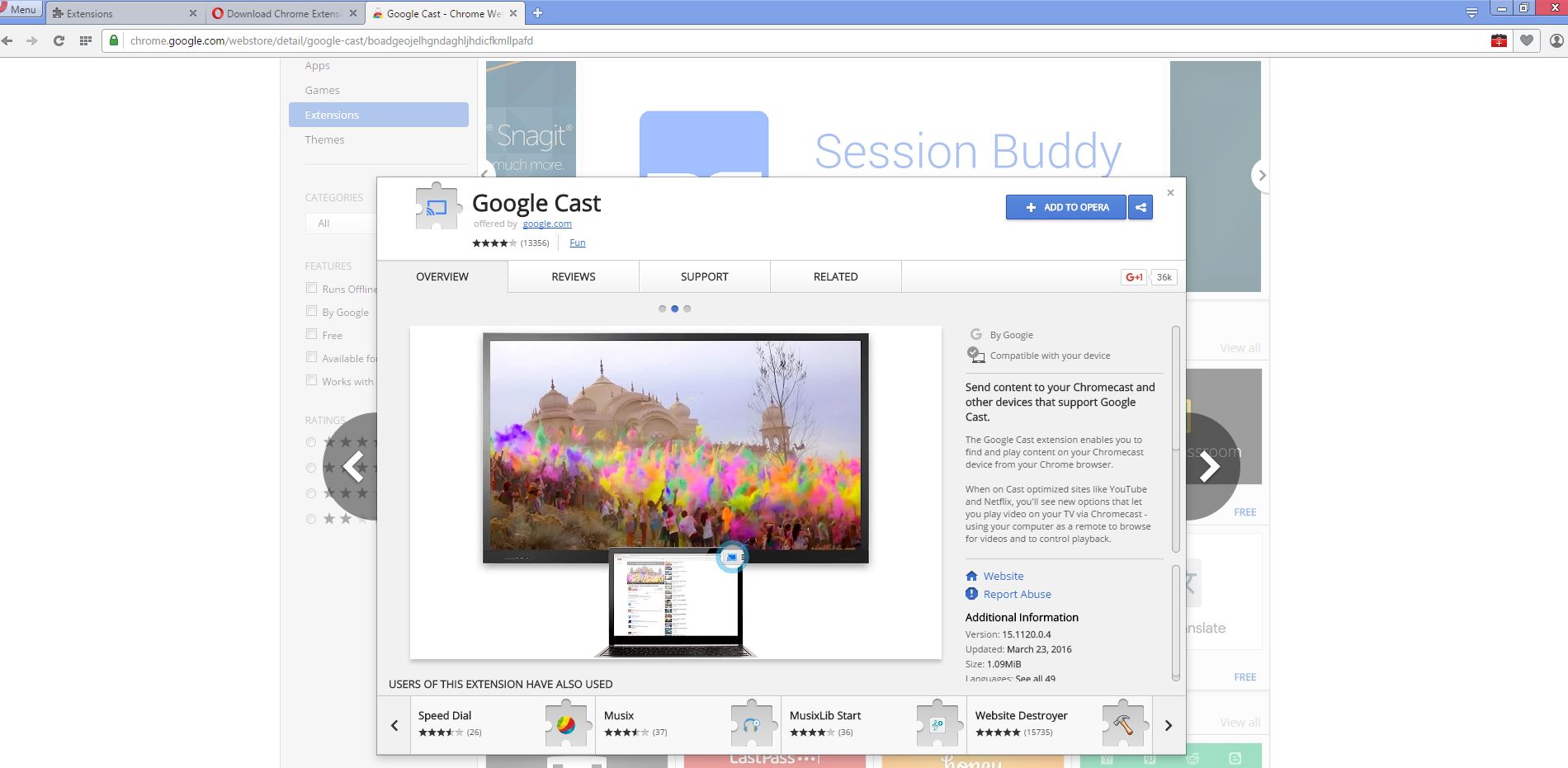Not everyone is a fan of Google’s Chrome browser. Its slow, it eats up your RAM, has memory leaks and a lot more! But, why many stick around chrome in-spite of having many other speedy and better optimized browsers? May be Chrome’s big list of extensions?! Yes!
People are used to being comforted with the extensive range of extensions provided in the Web Store. But what if your Opera is able to work with your favorite extensions? Sounds interesting?!
Steps to install Chrome Extensions in Opera
- Go to Opera Add-ons gallery and install Download Chrome Extension.
- Now go to Chrome Web store.
- Select any extension you need and click on install.
- You will see “Checking..” in the place of “Install”. You will also see a message that the extension is disabled.
- Now go to Opera extension page and enable the extension. Viola!
Note : This works ONLY for extensions and not for apps/themes. Also, few extensions might not work as Opera does not support them.