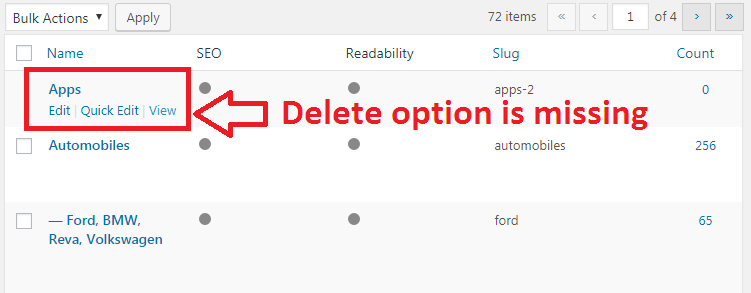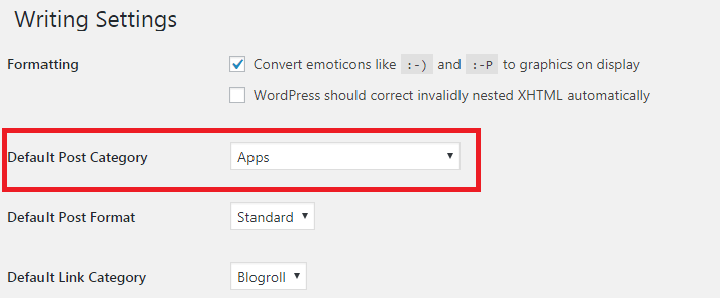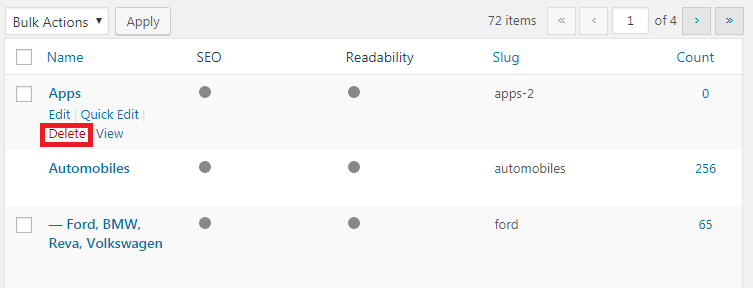When I started using WordPress, I created many categories – around 30 to 40. After few years, it started to look clumsy, so I decided to delete few of them and move posts to relevant category. Deleting the category in WordPress is quite simple, as you need to click “Delete” option located under each category. All was fine, until I saw a missing Delete option under one of the category. Where did that option go? Why I’m not able to delete only that particular category? Fortunately, I was able to find the reason behind the missing “Delete” option for a category.
Missing Delete option under Category listing?
Generally to delete a category, you just need to click Categories under Posts menu and click on “Delete” option located under each category. That’s simple. But if a particular category does not have a “Delete” option, then here’s how you can fix it.
In the above screenshot, there’s no “Delete” option for “Apps” category.
Why there’s no Delete option for a category?
If a particular category does not have “Delete” option, then it has been set as a “Default Post Category” in Settings > Writing.
Any category that’s set as default post category cannot be deleted. If you ever want to delete that category, you need to set a different category as “Default Post Category“. Once done, the “Delete” option will not be available for current “Default Post Category” and will be available for the rest.
I know it’s a simple fix, but I spent 15 minutes before finding this setting.