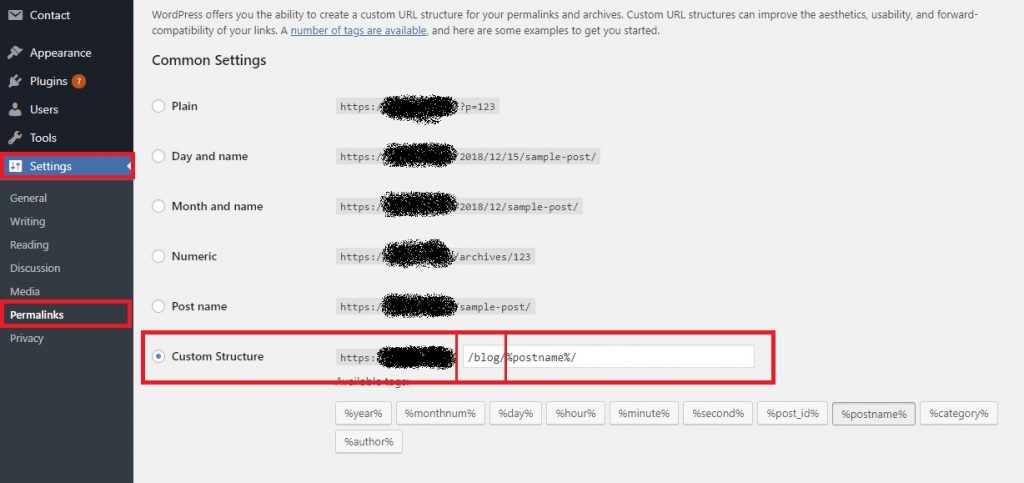Recently developed a fitness website to one of my clients which consists of standard pages such as HomePage, About us, contact us, fitness camps etc., A blog was also created to post blog posts. All these were developed on WordPress with a URL structure of //domainname/%postname%/ for blog posts and //domainname/%page%/. After all the development, there was a request from the client to make all the blog posts URL as //domainname/blog/%postname% to show that it is from blog sub-directory and other pages URL remains the same. This is like having a different permalink structure for blog posts and pages.
I was a bit worried if the custom permalink settings in WordPress is changed, the pages URL also changes, which I don’t want.
Solution: After a great amount of research, found a solution and an explanation to it. Here is the crisp of it.
The custom permalink settings in WordPress as shown below only applies to Posts and not for pages. So you can change the custom permalink structure to /blog/%postname%/. This would not affect the pages permalinks.
Reason: Pages in WordPress always live at the ” top” of the URL tree. /about-us /contact-us etc., Posts URL gets replaced with the defined custom permalink structure.