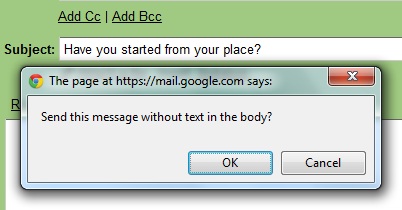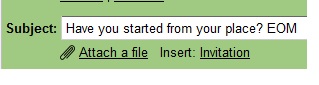Most of the time we send messages that requires only subject. For e.g You need to find out whether your friend has started from a place for a party. So, its enough to send a mail with a subject as “Have you started from your place?”. Such kind of mails doesn’t require to have “Message body”. But when you click the send button, GMail will alert as “Send this message without text in the body?”.
Most of the time, it annoys!. But GMail provides a cool tip to bypass or avoid this alert.
How to bypass the blank message alert in Gmail?
When you feel that your subject is enough to convey your message, then type “EOM” (without quotes) at the end of the subject.
That’s it, Gmail will not trouble with the blank message alert box.