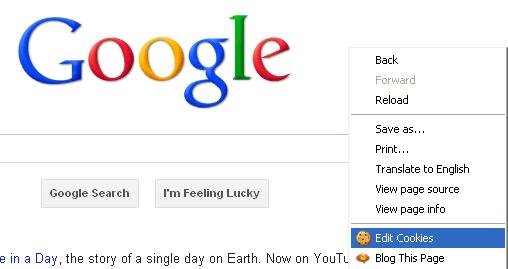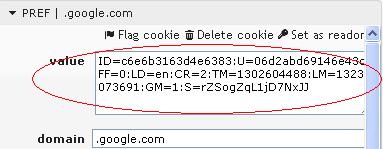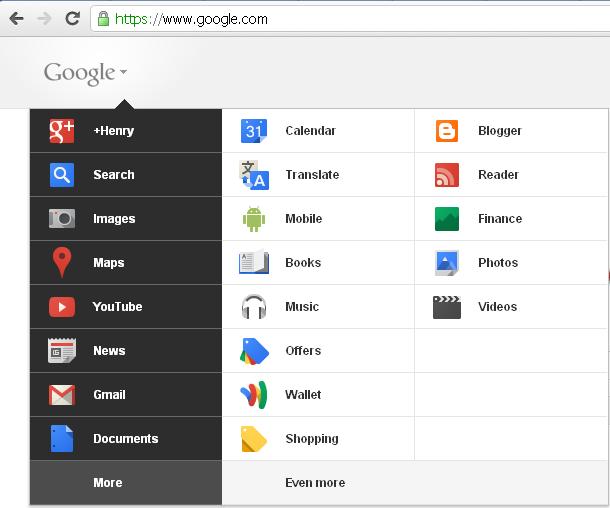Google has planned to release its new navigation bar, a drop down menu of Google apps, Google +, Images, News, Youtube & more. This feature will be available to all the users in a week time. But if you like to have this feature much earlier than the release date, then well here is the quick hack.
How to enable Google navigation bar ?
1. On Google Chrome, install the extension named “Edit This Cookie“.
2. After installing the extension, go to Google.com.
3. Right click anywhere on the page and click “Edit Cookies”. It should open up a tab where you can edit the cookies.
4. Select the PREF cookie.
5. You should be able to see the text field named “value”.
6. Delete the existing value and replace with the following,
ID=03fd476a699d6487:U=88e8716486ff1e5d:FF=0:LD=en:CR=2:TM=1322688084:LM=13226880
7. Click “Submit cookie changes” button at the bottom of the page (Very bottom).
8. Now go to Google.com. You should able to see the new navigation bar at the top left corner.