We spend lots of hours in doing a research and finding out the web pages of our interest. Most of us would love to use tabbed browsing. But what happens, if you accidentally close the browser? All of your active tabs are closed without a warning. Here is the cool extension called “Window Close Protector” for Chrome users that prevents the browser from closing all the active tabs. The warning message prompted by the extension is similar to the one that Gmail displays during the mail sending process.
Steps to prevent closing the active tabs in Chrome?
1. Go to https://chrome.google.com/webstore/detail/lnpifgapnmpninomacbhdlconlpikdai
2. Install the extension.
3. Click Tools>Extensions, to change the options of the extension.
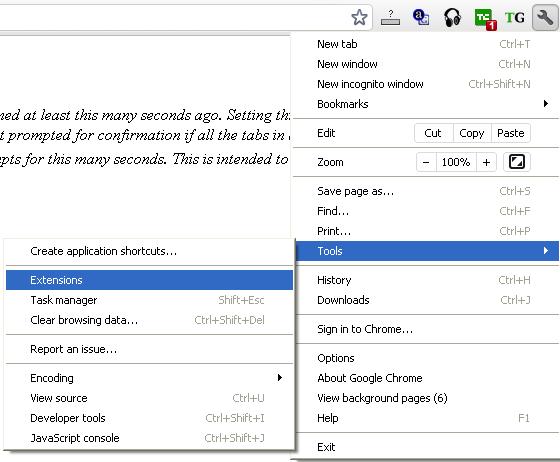
4. Click “Options” under the “Window close Protector” extension.
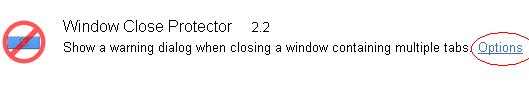
5. Adjust your settings in the options page. You can also find the description for the options on the same page.
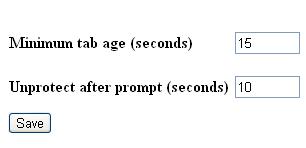
6. Now, when you attempt to close the browser, the extension will prompt a message as below.
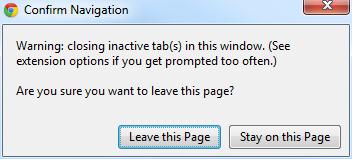
Also, checkout our another article on how to hide the opened tabs in chrome? :

